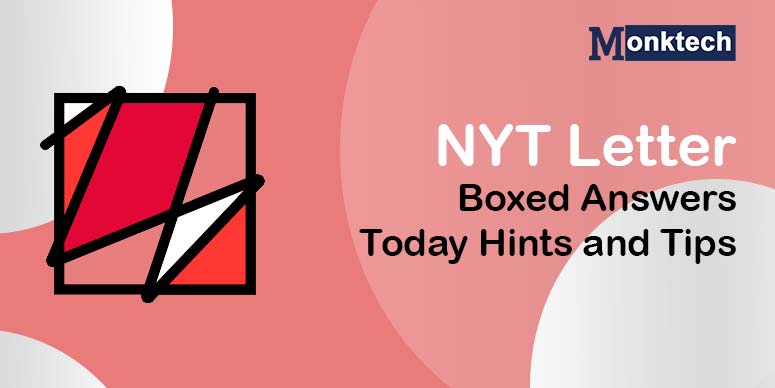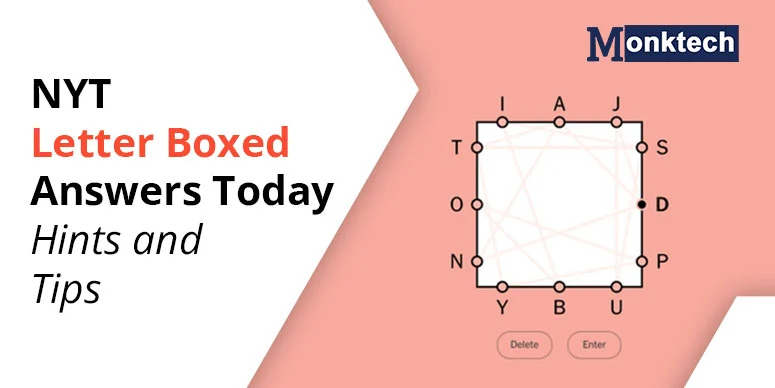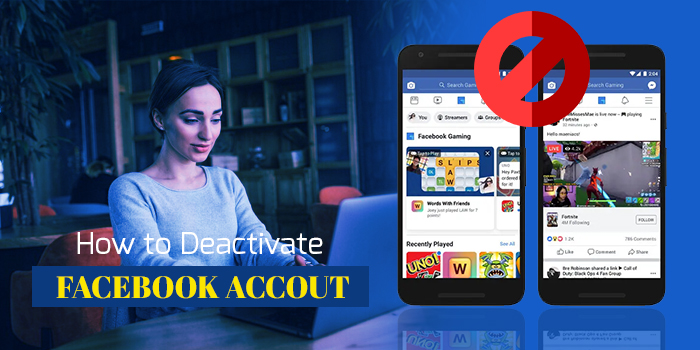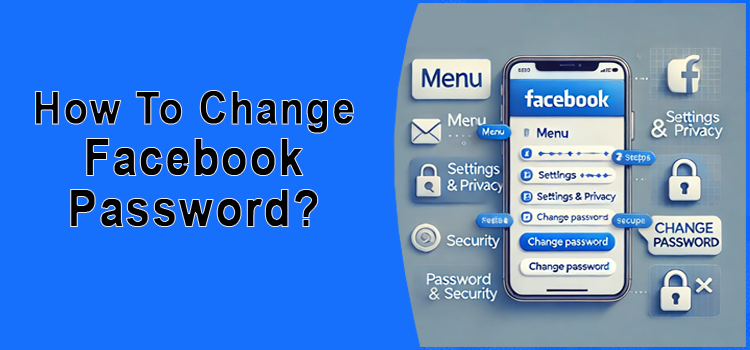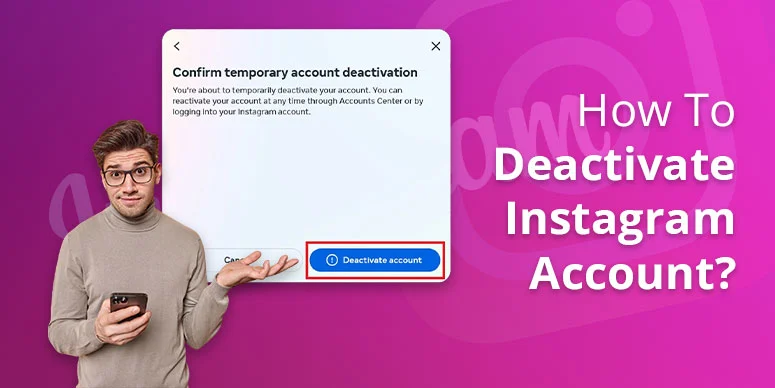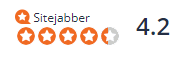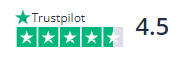How To unblock someone on Facebook, visit Facebook.com and click the arrow-down menu. Choose “Settings & Privacy” > “Settings” then “Blocking”. Under Block users, find the users you want to unblock. Hit the “Unblock” button next to their name. Lastly, press the “Continue” button.
Alternatively, there are many options through which you can unblock someone on Facebook. It could be via its desktop version, mobile app, website, phone, etc. If you block someone on FB, you cannot see their posts on your timeline, tag them on photos, etc.
However, you can unblock them if you realize you can still be friends. To get more details, scroll down the page and read the blog post!
How to Unblock Someone on Facebook on Desktop
If you’re using Facebook on your desktop, follow the steps to unblock someone:
- Visit Facebook.com
- Choose the “Account” option
- Select “Settings & Privacy”
- Next, choose “Settings”
- A menu appears on your screen
- Here, choose the “Blocking” option
- You’ll see the names of the blocked people in the “Blocked Users” section
- From here, select the person you want to unblock
- Hit the “Unblock” button
- Facebook will explain what will happen when you unblock the people.
- Lastly, click the “Confirm” button.
How to Unblock Someone on Facebook App
Follow the procedures to unblock someone on the app if you’re using an iOS or Android mobile app:
- Open the Facebook app
- Click the “three-lines” menu
- Choose “Settings & Privacy”
- Then, select “Settings.”
- Scroll down and click “Blocking.”
- In the “Blocked People” section, you’ll see the names of blocked users
- Find the person to unblock and tap “Unblock.”
How to Unblock Someone on Facebook Lite
You must follow the below steps to unblock someone on Facebook Lite:
- Open Facebook Lite
- Tap on the “three-horizontal” lines
- Choose “Settings”
- Click “Blocking” under the “Audience & Visibility”
- Once done, a list of blocked users appears on your screen
- Hit “Unblock” to the user you want to unblock
- Press the “Unblock” button again
How to Unblock Someone on Facebook on iPhone/iPad
You can easily unblock someone on an iPhone or iPad by following these procedures:
- Open Facebook on your iPhone or iPad
- Sign in to your account
- Click the “menu” icon
- Scroll down and click “Settings.”
- After that, tap “Account Settings”
- Hit the “Blocking” button
- Hit the “Unblock” button next to the friend’s name
How to Unblock Someone on Facebook Android
Follow the given steps to unblock someone on an Android:
- Open the Android app
- Click the “three stacked horizontal lines.”
- Choose “Settings”
- Scroll down and press “Blocking” option
- A list of blocked people appears on your screen
- Click the “Unblock” button to unblock someone
- To confirm, tap “unblock” again
How to Unblock Someone on Computer
Users can easily unblock the blocked people on Windows. For this, follow these steps:
- Open www.facebook.com
- Sign in to your account
- Click the “drop-down” arrow
- Then, choose “Settings”
- Press the “Blocking” option
- Now, you’ll see a blocked people
- Choose the one you want to unblock
- Tap the “Unblock” button
How to Unblock Someone on Facebook Messenger
To unblock someone on Messenger, go through the tips below:
- Open the Messenger app
- Tap on your “Profile” icon
- Now, click “Account Settings.”
- Scroll down and tap “Blocking.”
- Hit the “Block” button if you type a name
- Below the box is a list of blocked people who appears
- Press the “Unblock” button to unblock someone
Summing Up
The above information lets you know “How to Unblock Someone on Facebook”. Follow the steps appropriately and unblock the users whom you’ve previously blocked. If you are still encountering problems, you must contact Facebook Support immediately.
Frequently Asked Questions
How do I unblock a blocked profile on Facebook?
To unblock a blocked profile, follow these steps:
Tap on your “Profile Picture”
Choose “Settings & Privacy”
Hit the “Settings” option
Click “Privacy.”
Next, press “Blocking.”
Tap “Edit” under Blocked Users section
Once done, you’ll see your blocked list
Tap the “Unblock” button
At last, hit “Confirm”.
How do I find my blocked list on Facebook?
To see the list of blocked people on Facebook, follow this process:
Click the top-right corner of FB
Scroll down and click “Settings & Privacy.”
After that, hit the “Settings” icon
Finally, click the “Blocking” option
How do I unblock someone?
To unblock someone on Facebook, follow these tips:
Open the Facebook app
Click the “More” icon
Choose “Settings”
After that, tap “Blocked Numbers.”
Click X next to people you want to unblock
Press the “Unblock” button
How do I unblock someone on Facebook after unblocking Messenger?
To unblock someone on Facebook, follow these processes:
Click the “down-arrow” icon on Facebook
Choose “Settings”
Hit “Blocking”
Here, find the Blocked Users section
Press the “Unblock” button