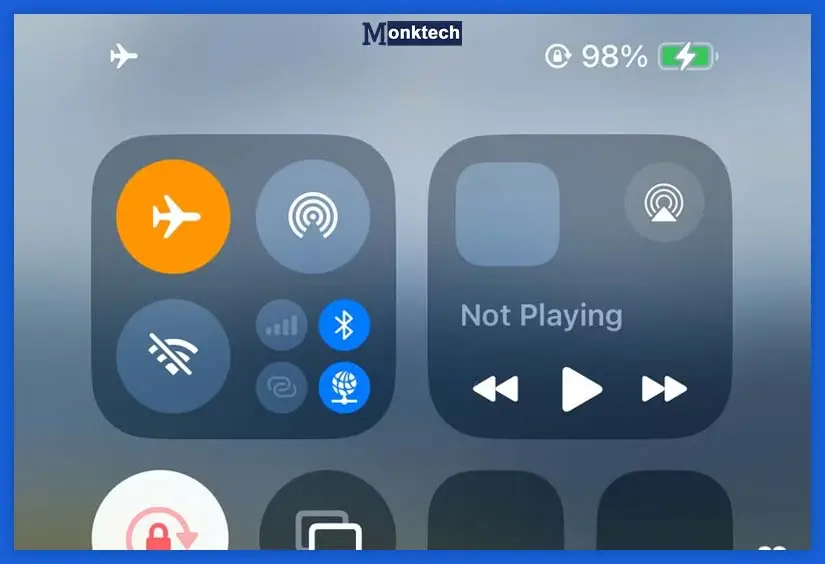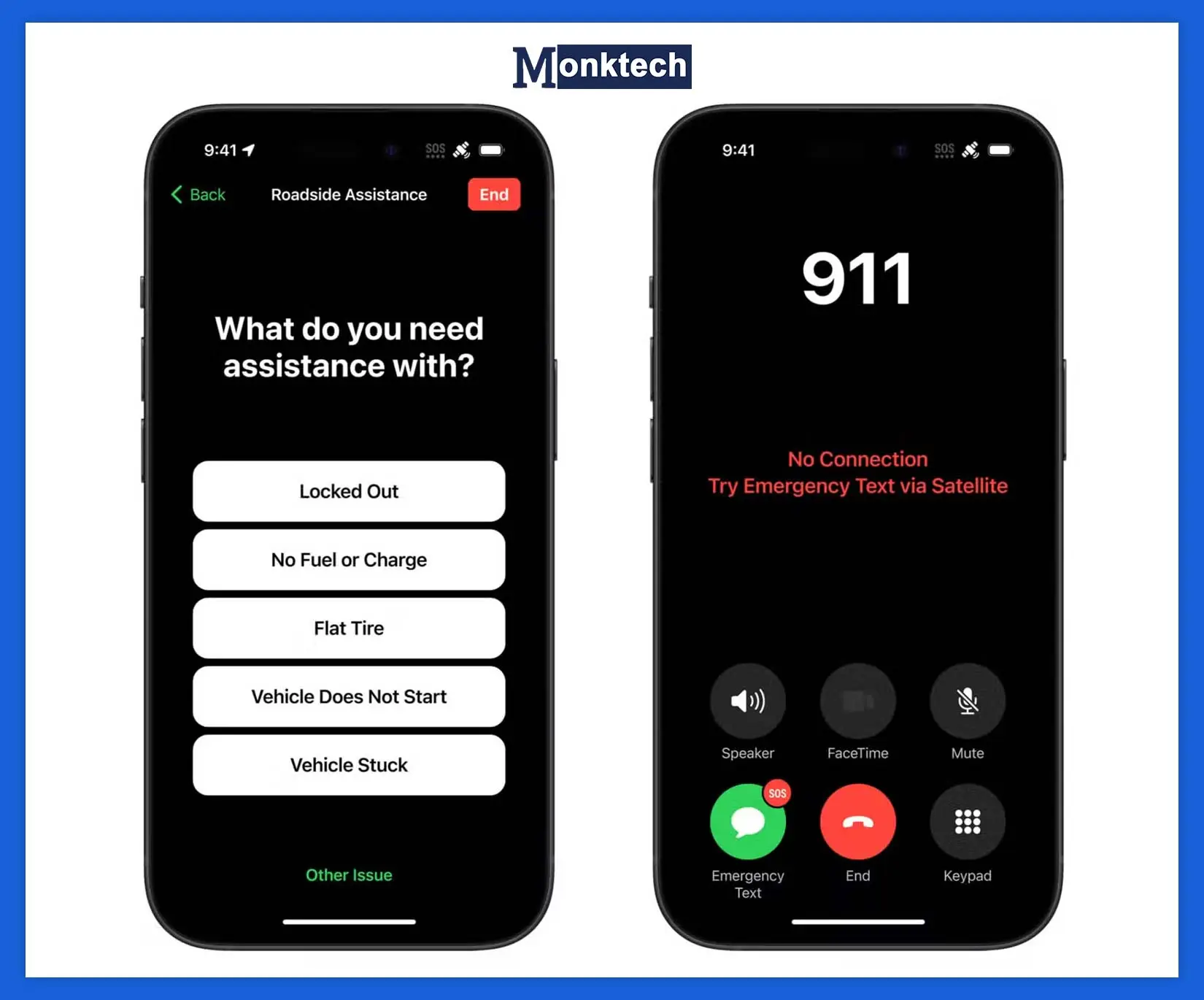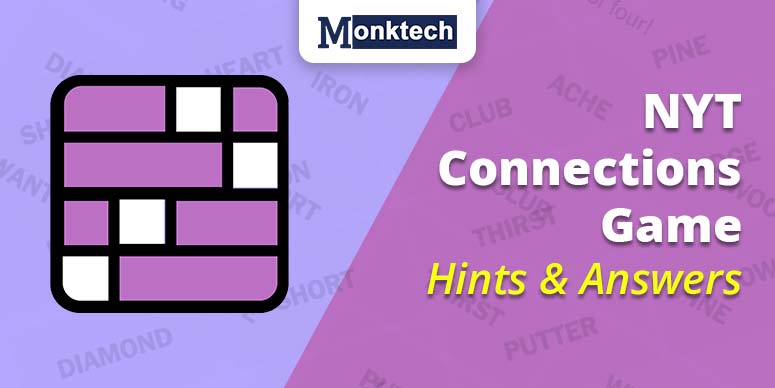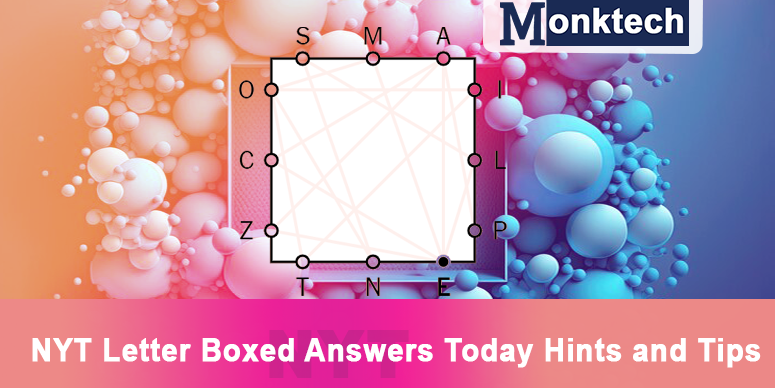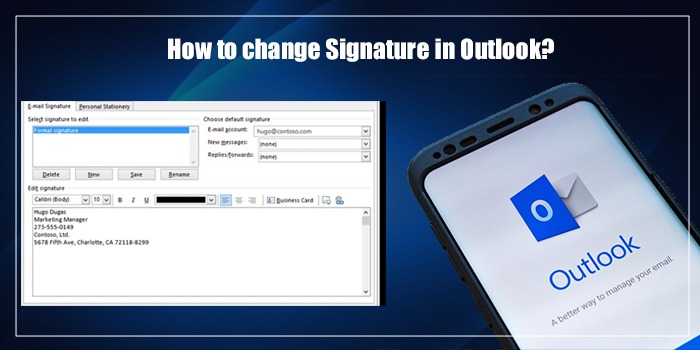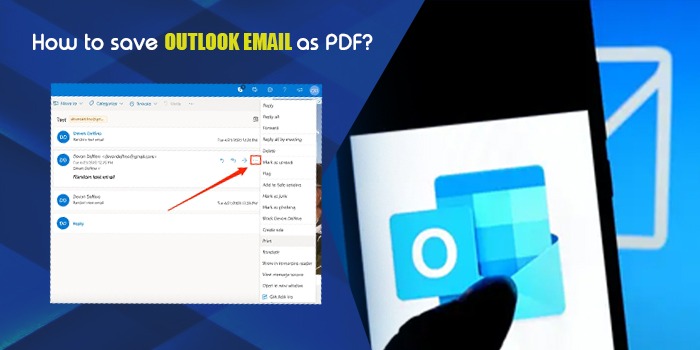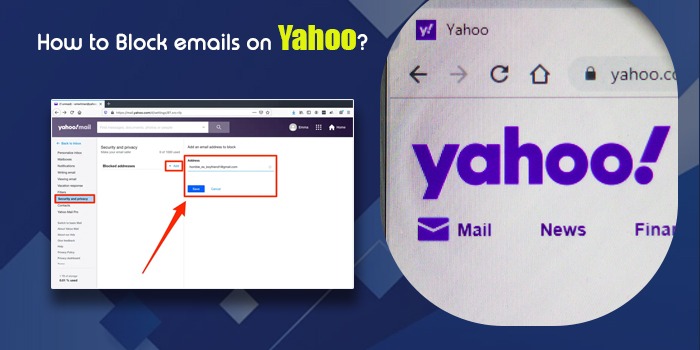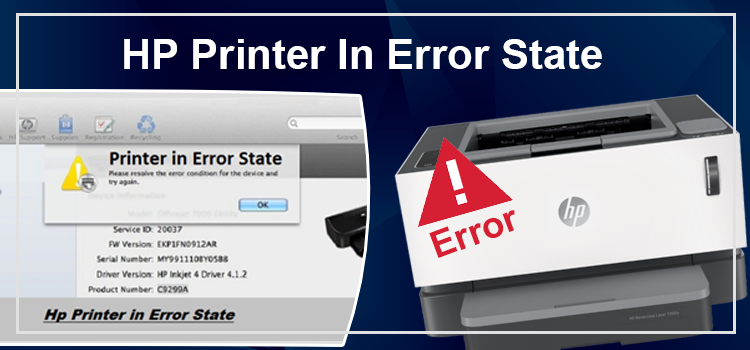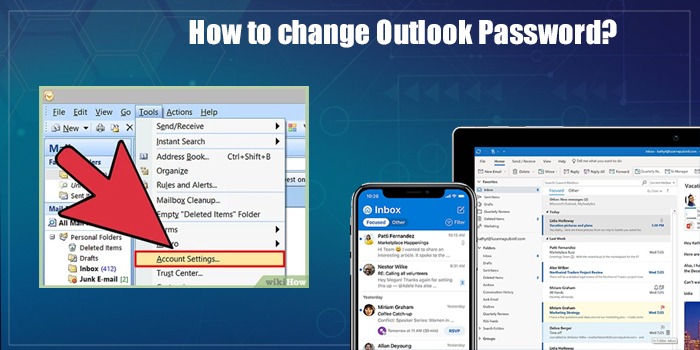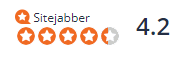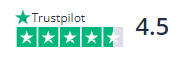SOS Only On iPhone or ‘SOS’ suggests you can only make emergency calls to restricted numbers such as 911 through the cell towers of another provider. An SOS only on an iPhone can also display the ‘SOS’ message in the case of a carrier outage or when there is a problem in the phone.
When you see ‘SOS Only’ at the top of your iPhone screen, you’ll have difficulty in making calls, sending messages, or using the internet. Data services running on the internet will also cease to work. You will only be able to call the emergency services that you have in your country such as police, ambulance, fire department, etc.
In the case of an iPhone with Crash Detection or an Apple Watch with Fall Detection or other emergency services, the ‘SOS Only’ warning will not prevent either of them from working normally.
Why Does My Phone Say SOS Only
‘SOS Only’ means that your iPhone is in the range of the network belonging to its carrier’s rival and not that of its own carrier. For instance, if you have subscribed to AT&T but the area where you are is just covered by Verizon, the ‘SOS Only’ message is going to appear on your iPhone.
If you find yourself in an area where you expect a proper signal but you still see the ‘SOS’ warning, you can assume that somewhere something is wrong.
Role of Outages
You may not be able to use your iPhone when it is in the SOS mode but the moment the internet is accessible, you can check for network outages. A big network outage is generally shown in the news and chances are that you can learn about it on TV. The probability of smaller outages wherein just a single or a group of towers is affected is much higher compared to a regional or national outage.
SOS Only On iPhone – How To Fix
In a nutshell, to fix SOS Only On iPhone issue, you can find an area with stronger coverage, use the Airplane Mode, restart your phone, or opt for another carrier if the message persists.
As ‘SOS Only’ is not really a problem as such, one of the first steps that you can take is to move within the network range of your carrier. If the message appears frequently, you can leverage your iPhone’s dual-SIM feature and opt for another mobile plan.
Sometimes, if your iPhone gets stuck in the SOS mode even in areas where you expect a signal, you can enable the Airplane Mode by going to the top-right corner, swiping down, and then turning the plane symbol on and off in Control Center.
Restarting a phone is always a quick fix; so you can restart your iPhone, which could cause your handset to form a connection once more with its carrier.
Wi-Fi Calling Works in an Outage
Rather than utilizing a cellular network, Wi-Fi calling requires a standard internet connection to make calls. A majority of carriers support Wi-Fi calling until your phone is connected to a trusted wireless network. Enabling Wi-Fi calling on an iPhone is fairly simple: Settings > Phone > Wi-Fi Calling.
If the option is not there, it means your carrier does not support it. On enabling Wi-Fi calling, a ‘Wi-Fi calling’ label appears at the top of an iPhone screen.
Your iPhone Could Support Emergency SOS via Satellite
Apple launched the ‘Emergency SOS via Satellite’ feature in iPhone 14. Anyone who bought an iPhone from 2022 onward or has iPhone 14, iPhone 15, or iPhone 16 (including Plus, Pro, and Pro Max handsets) can avail this feature.
This feature comes into use when your iPhone is completely out of its carrier range. To avail it, try making a normal emergency call. Your iPhone will inform you about the absence of any signal and advise you to instead “Try Emergency Text via Satellite.”
Tinkering With Phone Settings
Try finding an update for carrier settings. Chances are your carrier might be sending an update to enhance the connectivity and performance of your cellular network. If you have access to the internet, follow this path – Settings > General > About – to look for an update.
Turn off your cellular line and then turn it on. Settings > Cellular > your phone number is the path you have to follow. If there is no eSIM, take out the SIM card and insert it again.
You may be required to update your iPhone. If your phone’s software becomes corrupt, it may affect the cellular service. Settings > General > Software Update is the path you have to follow to find a software update. You will require internet connection and if there is no cellular network, Wi-Fi will be the only option you can depend on.
Lastly, if you have tried everything to fix SOS Only on iPhone and nothing worked, you can think of resetting the network settings. However, you must remember that this step could result in resetting of all Wi-Fi, cellular, and VPN settings. If you are game for it, Settings > General > Transfer or Reset iPhone > Reset > Reset Network Settings is the path you can follow.
So, you see that there are several remedial measures that you can take when your iPhone is stuck in the SOS mode. Stay tuned with Monktech Blogs for regular tech updates.
FAQs
How do I get my iPhone out of SOS only mode?
To get your iPhone out of the ‘SOS only’ mode, you can go to an area where the coverage is stronger, benefit from the Airplane Mode, start your phone all over again, or find another carrier if the message keeps flashing.
What does SOS on my iPhone mean?
‘SOS Only’ or ‘SOS’ on an iPhone means you can just make emergency calls to restricted numbers like 911 via the towers of another cellular network provider. It could also mean there is a carrier outage or any problem in the phone.
Why is my iPhone stuck in SOS mode?
If your phone is stuck in SOS mode, it could mean that your iPhone is in the range of the network belonging to its carrier’s rival and not that of its own carrier. And if there is no proper signal even if you are expecting one, something could be wrong in your phone.
What will happen if my iPhone is on SOS only?
When your iPhone is in ‘SOS Only’, you will not be able to make calls, send messages, or use the internet. Data services enabled through the internet will also stop. You will just be able to call emergency services like police, ambulance, fire department, etc.
Why Is My Phone Saying SOS Only?
Your iPhone is saying SOS Only as it may probably be in the network range of some other carrier. And something could be amiss in your phone if you are expecting a proper signal but not getting it.