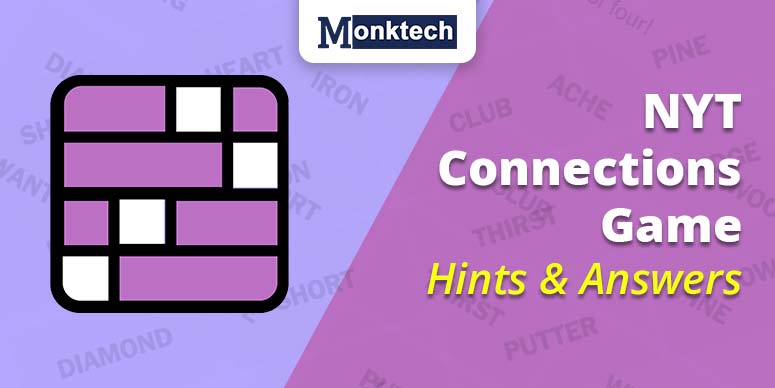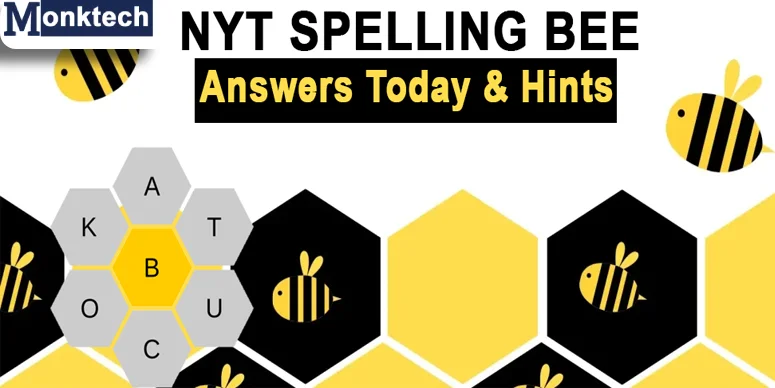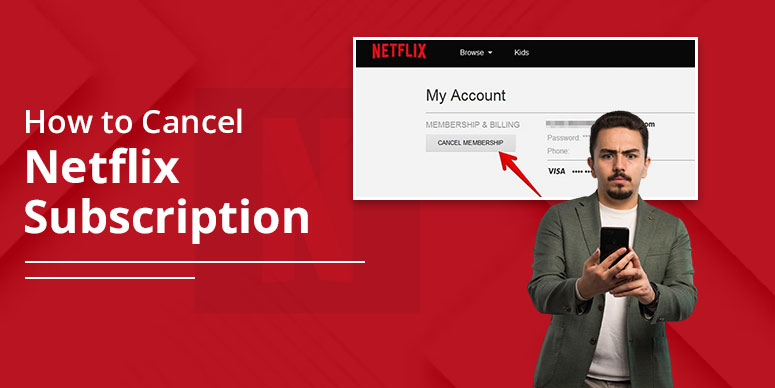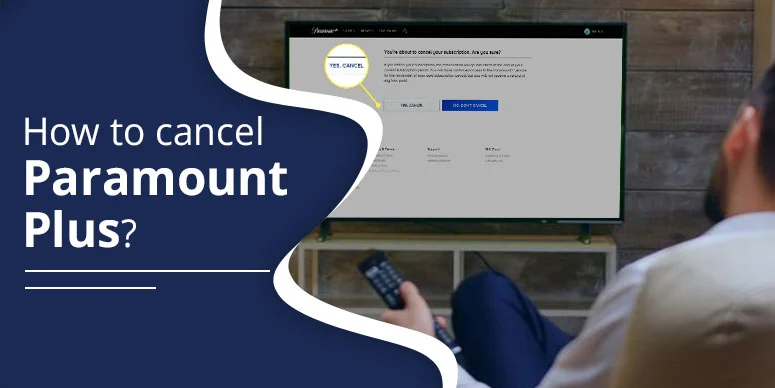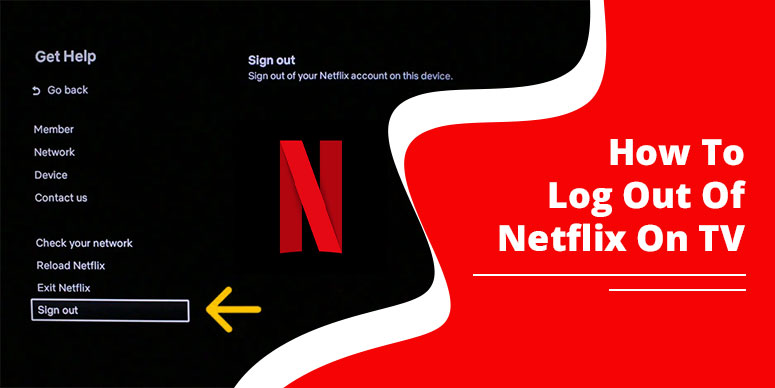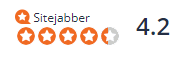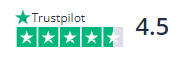Sudden disruption to your Hulu service can disturb you, especially when you are watching your favorite show and you experience the hassle in between. Similarly, Hulu error code p-ts207 is one such that ruins your video-watching experience. It’s an error for video content on your Hulu account. The video stops playing, and users get errors like, ‘Something went wrong’ or ‘Check your connection.’ As a result, you cannot move on unless you fix the Hulu error code p-ts207. Here’s how you do it.
Before moving on, let’s discover some common reasons behind the emergence of Hulu error code p-ts207. Then, we will work together to fix it.
What Is Hulu Error Code P-Ts207
Hulu error P-TS207 is a playback error visible on the screen where you are streaming Hulu. It could be your phone, Smart TV, laptop, or any device. All get a black screen with an error message indicating your service is interrupted.
It is primarily a media error that occurs while a video plays. After it arrives, you can only continue with your favorite shows if you fix them by finding the cause behind them.
To know your cause, read on.
Reason for Hulu Error Code P-Ts207
What caused Hulu error code p-ts207 to occur on your device? Users ask this first question when looking at their Hulu screen with the error code p-ts207.
There are many reasons for the error code p-ts207, but the connection error is prominent.
Some other related causes are discussed below:
Reason 1: Using a VPN
Hulu is available in the USA only. If you try accessing your account from abroad with the support of a VPN service, you will likely face an error. Thus, ensure you use it when you return to your country for a hassle-free Hulu service experience.
Reason 2: App caches Hinder smooth playing:
Understand this: your Hulu application or the website where you stream Hulu store caches for a better user experience. However, sometimes, it may be more chaotic than helping when these caches corrupt, leading to various errors.
Reason 3: Weak internet connection:
Internet speed plays a pivotal role in the hassle-free use of the Hulu service. If the internet speed weakens, your Hulu service encounters error code P-ts207. The internet speed when launching Hulu should be at least 3Mbps and can go up to 16 Mbps for quality 4 K content.
Reason 4: The Hulu App is not updated:
Unsurprisingly, your Hulu streaming is affected when you still need to update your Hulu Application. Not updating applications regularly can create issues, leading to a poor user experience overall.
Reason 5: Hulu Server Down:
Due to many users, the Hulu server might get shut down. When this occurs, you experience quick service interference. The Hulu server down is a technical glitch that is solved only on Hulu’s end. If that is the reason you are experiencing error code P-TS207, wait until it resolves.
6 Methods to Fix Hulu Error Code P – Ts207
Although the Hulu error code P TS207 is disturbing, you can solve it if you know the correct ways. Some reasons are controllable, and we will only try fixing them. The other ones are resolved automatically by Hulu. Proceed with quick fixes to the PTS207 error on Hulu.
Fix 1: Check the Internet connection on your device:
A strong internet connection is required for smooth Hulu functioning. A minimum of 3mbps is required to play general content onto the app, whereas 8 Mbps and 16 Mbps are ideal for live streaming and quality 4 K pictures, respectively.
- Try switching off/on your router. If it does not work,
- Check your internet speed online by visiting speedtest.com. (Make sure the speed is in two digits).
- You can also try tapping your phone’s ‘data’ icon to see if it resolves the issue.
Fix 2: Check if the Hulu server is down:
When it is peak time to release popular shows, movies, and live sports coverage, you may experience error code P-TS 207 on Hulu more often. This is because many people come together to watch Hulu so Hulu might go down for some time. The worst is that it is not under the control of users. Hulu will fix it when they learn that Hulu is down.
Fix 3: Do not use VPN load Hulu:
Using a VPN is common when a user is outside the USA. Hulu works only in the USA, which is why you won’t be able to access your Hulu account by using a VPN service or by using any proxy settings from abroad. If you attempt this, it will display a Hulu playback error on the screen. Thus, avoid using a VPN and stream only when you are in the USA region.
Fix 4: Update the Hulu app on your device:
If you are using Hulu on the app and facing error code P-Ts207, then check for an update for Hulu from the app store. To update, simply:
- Visit the App store or play store (by google).
- Find ‘Hulu’ in the search bar.
- And check for the ‘update’ option next to the app icon.
- Tap update, and download the latest version of the app.
- Now, open the Hulu app and see if it fixes your concern.
Fix 5: Restart Your Device (Smart TV or Phone):
One self-discovered trick to removing Hulu code P-TS 207 is restarting your device. Press the power button at the bottom or beside the phone or smart TV. Switching off your device shuts down all the services, and when you restart it again, you likely see the error is resolved. If not, try other essential steps mentioned ahead.
Fix 6: Clear the app cache or storage:
To experience the smoothness of your Hulu app, clearing out the caches that are no longer required is the key. Caches sometimes become a significant reason why you are getting Hulu Error Code P-Ts207. Here is how you clear it and expect Excel functioning to your Hulu account:
- Firstly, download an app from the app store and tap the app for some time.
- You will see the App info section.
- Choose Storage and Cache
- Here, you get the caches your app is holding.
- Now, tap ‘Clear Cache,’ and the work is done.
What is Hulu Error Code P-Ts207 On Smart TV
Users get leverage by using Hulu on various devices; smart TV is a preferred option for users to select when watching their favorite content on Hulu. However, it is possible to face issues with Hulu when streaming on your smart TV.
The Hulu Error Code P-Ts207 appears the same on your Firestick smart TV as on your phone, Tablet, laptop, etc.
And it looks like this:
‘Something goes wrong’, ‘check your internet connection’ or similar ones.
It can also cause your video to stop in the middle of your show, which is the worst experience, especially when doing something interesting.
However, the above steps can help you tackle Error Code P-Ts207. If you need further help, contact Hulu Customer Service. More on it later!
Contact Hulu Support
Hulu streaming is popular, and issues are familiar with it. Also, it is optional to solve all the issues by following the quick steps available on the internet. In that case, choose to connect with Hulu customer service through multiple options. You can call them, message them on social media apps, write to them in their official emails, and pin your doubts on the Contact Us page.
When you choose to connect with Hulu customer service, make sure you describe the issue in the best way so that it becomes easier for them to decode it and help you in a better way.
Summing Up
Streaming services are meant to witness outages; Hulu is no longer exempted from it. If you see your Hulu streaming is getting issues, look for the reasons behind it and do whatever is possible from your end to fix it quickly. We saw how focusing on internet speed, checking the Hulu server, clearing caches, restarting the device, and updating the app can help you solve the Hulu Error Code P-Ts207 Firestick independently. If it persists, choose to contact Hulu Customer Service. For more troubleshooting guides, follow Monktech Blogs.
Frequently Asked Questions
How do I fix Hulu error code p TS207?
First, fix your internet connection. Check your router and try toggling off your phone’s data. Moreover, you can try fixing it by updating your Hulu app, restarting your device, clearing the app caches, etc.
Why do I keep getting an error code on Hulu?
If you continuously face an error code, it may be a Hulu server error. It may also be due to your device’s poor internet connection. To experience less trouble, ensure you use the Hulu app with a strong internet connection.
How do I fix the playback error on Hulu?
A playback error on Hulu results from a weak connection. The weaker the connection, the higher the chances of getting playback errors on Hulu.
Why does my Hulu keep saying network error?
Are you getting network errors every time you open your Hulu app? It may indicate that the Hulu server is currently out of use. It can also happen if your Hulu app has a weak internet connection. You can talk to your internet provider or try some fixes we discussed in the blog.
Related Resources:

![How To Fix Hulu Error Code P-Ts207 – [6 Methods]](https://www.monktech.net/wp-content/uploads/2024/11/Hulu-Error-Code-P-Ts207.webp)