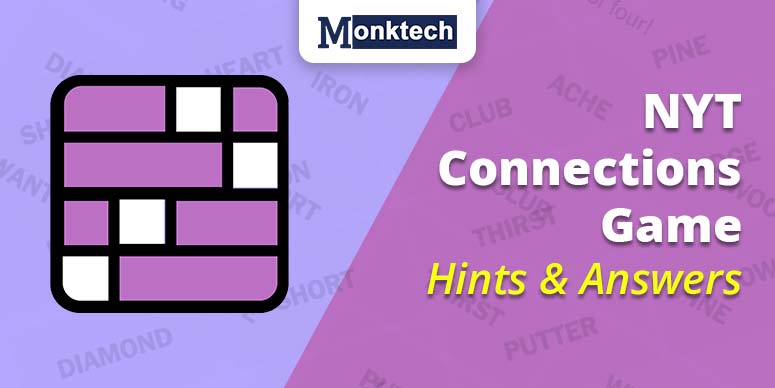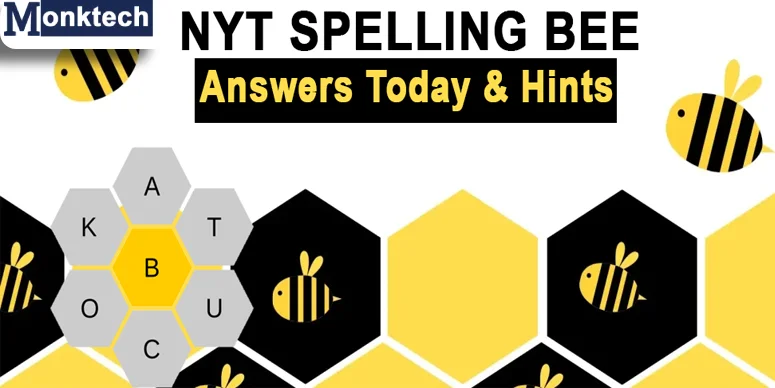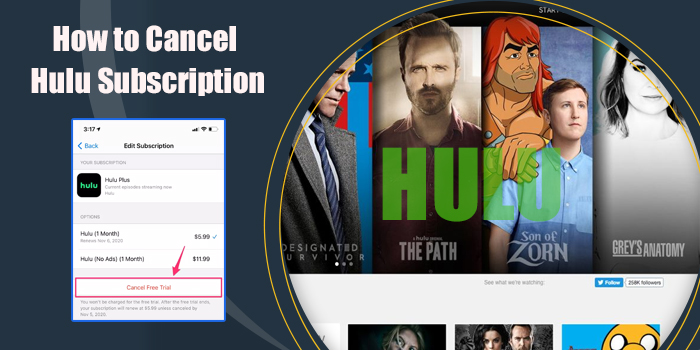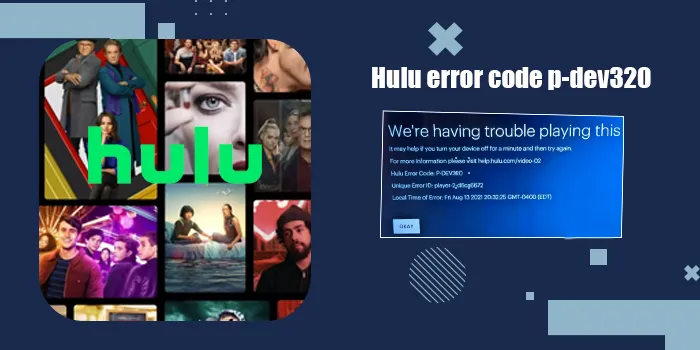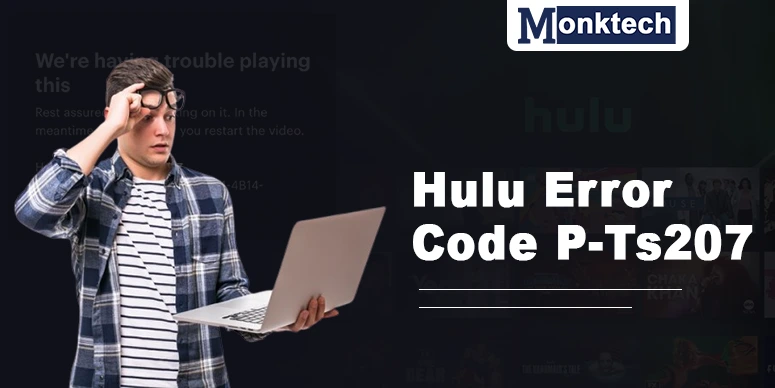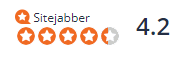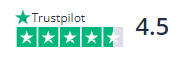Hulu is undoubtedly in demand for various shows including ‘The Handmaid’s Tale’, ‘Only Murders in the Building’, and similar ones. It’s a subscription-based streaming service that offers an amazing experience from the quality videos to the sound perfection.
As you know, all the services are victims of some disruptions. Hulu error code p-dev318 is among one such error that occurs, leaving you to find the resolution. If you are one of the users looking for a quick fix guide for this connection error, we are here to help you!
What Is Hulu Error Code p-dev318
Before fixing the error, familiarizing yourself with it is the primary task. Hulu Error Code p-dev318 is an error caused by a weak or bad connection. This error could be due to poor internet connection, Hulu’s server errors, problems with your device, or Hulu itself which does not allow Hulu to function well.
When Error code p-dev318 happens, it hampers the viewer’s experience. ‘connection error’, ‘Something went wrong’, or similar notations might pop up on the screen. When you notice these messages on your screen, you need to become aware of your Hulu connections, particularly the network, and try to fix them as quickly as possible.
Why Does Hulu Error Code p-dev318 Come Up?
In most scenarios, users face the error code p-dev318 when Hulu’s server faces an outage. So, that means, the problem emerges from the Hulu service’s end. However, if you are connected to Hulu with low internet speed (lower than the recommended speed), you can likely face Hulu error code p-dev318 on your device.
Read on to learn how to fix the connection to fix Hulu error p-dev318. We have curated practical steps to tackle this error ahead.
How To Fix Hulu Error Code p-dev318
To fix the error, you should try everything you are capable of. Since it is mostly an unknown error, you should execute each step and see what works in your favor. Below is the list of quick fixes to eliminate Hulu error code p-dev318.
Fix 1: Check Internet Connection:
Firstly: Checking the network should be your top priority when facing p-dev318 on Hulu. Internet speed plays a pivotal role in the smooth functioning of Hulu services, or for poor Hulu experience. If the connection is not strong enough then required. Here’s what you can do to restore it:
- Try disconnecting the network from your Hulu device.
- You can turn off the modem, or router, or just toggle off the mobile data will be enough.
- Once done, wait for at least 1 to 2 minutes.
- Switch on your router or modem, or toggle on your phone’s data.
- Now, try playing Hulu on the screen and check for improvement.
Fix 2: Perform Cache Clearing On Hulu App:
Apps hold the caches to enhance user experience. They recognize the user pattern for users while streaming. However, it is not always that you get help from caches – sometimes caches become hurdles in the smooth performance of the app. Thus, we advise clearing it once when facing p-dev318. To do so,
- Open the settings app on your device.
- Choose ‘Apps’, and then ‘See all apps.’
- From the apps, choose ‘Hulu’
- Select ‘storage and cache’
- Now, you see the ‘clear cache’ and ‘clear storage’
- Tap both of them and your Hulu app is ‘new’.
Fix 3: Update The Hulu App
Your outdated Hulu app could be one of the reasons why you are facing Hulu connection errors or code p-dev318. To fix it, you should look for the update option available on the app store or Play Store, and update the app. Here’s how you do it on iOS or Android:
Update Hulu on Android:
- First, open the Google Play Store.
- Visit the profile icon on the top right of the screen.
- Select the ‘Manage Apps & device’
- You will see the number of apps that need to be updated under the ‘Updates available’
- Choose Hulu from all other apps and tap Update next to it.
- You can also tap ‘update all’ and apps will be updated simultaneously.
Note: Remember updating all the apps will need a lot of data. So, if you are okay with it, continue updating. However, if not, choose a Wi-Fi network to update all.
Update Hulu on devices:
- Open the Apple App Store.
- Look for the profile icon, and click it.
- As you scroll, a list of apps will appear that need to be updated. Either select Hulu among all and tap Update next to it or choose ‘Update all’ for all the apps.
Fix 4: Uninstall and Reinstall Hulu:
Do you still find error code p-dev318 on your screen? It might require taking a vigorous step – uninstalling the Hulu from your device. When you do it, you clear the app from your device and reinstall a new one.
To uninstall, simply:
- Long press the app icon.
- It will open up few options: Open app, uninstall, and force stop.
- Choose Uninstall and it will delete the app from your device.
To Reinstall:
- Visit the App Store or Google Play Store.
- Type ‘Hulu’ in the search space.
- Enter and you will see the app icon.
- Press it and tap the ‘Install’
- The app will start downloading and will appear on the device.
Fix 5: Check If Hulu is Down
In most cases, Hulu errors are backed by server issues. You can also look for service interruptions with Hulu using online tools. Downdetector is one such tool that aims to provide real updates of service activation of an application.
Simply visiting the platform and typing Hulu will give you real-time information on errors with Hulu services. If this is what is causing p-dev318, you need to wait until the officials fix it.
Fix 6: Turn Off VPN Service
VPN use is also the primary reason you keep receiving the error code p-dev318. As mentioned, VPN use can disrupt Hulu’s performance as it slows down your internet speed. Any destruction to the internet will likely generate a Hulu error. Thus, disable it from your browser while streaming Hulu.
Fix 7: Try to fix the error by Switching Off Device
Well, believe it or not – sometimes just switching off and restarting the device can do wonders in retrieving the services that were out of use. So, if you have tried almost all the fixes above but still cannot reach the final solution, it is time to switch off your device.
To switch off,
Either you long press the power button of your device or you can follow some shortcuts, including holding the power and volume buttons simultaneously.
Once the device is off, restart it and run Hulu to see if it is functioning this time.
Fix 8: Watch Offline After Downloading:
Since the connection error is obvious to witness, users can choose to download the content they wish to watch ahead of time. Doing this will help users be away from Hulu error code p-dev318. However, you need to have a different subscription to watch offline content. Thus, refer to the subscription page on your Hulu service for better clarity.
Final Words
When you try everything but cannot retrieve Hulu services, it is time to contact Hulu support – the official body that remains available round the clock and caters to its users.
You can ask them about the reasons behind the particular error and get useful insights, finally beneficial for error removal.
To contact choose email, social media, and help center.
Frequently Asked Questions
1. What is error code dev 318 on Hulu?
Error code p-dev318 is a disruption that emerges due to the lack of network connection.
2. Why do I keep getting an error code on Hulu?
If you keep receiving errors on your Hulu services, it is most likely because something is lacking, or the Hulu server outage, causing service down for all the users.
3. Why do I keep getting a connection error on Hulu?
Connection errors occur due to a poor internet connection or server down error. You should look for any issue with your internet services, router, or modem, and fix it to continue using the Hulu app as before.
4. How to fix Hulu error code p dev340?
To get rid of Hulu error code p-dev340, put in some effort. You can check the internet connection, clear caches, update Hulu, uninstall the app, and wait for the server outage to fix if the servers are down.
Related Resources: