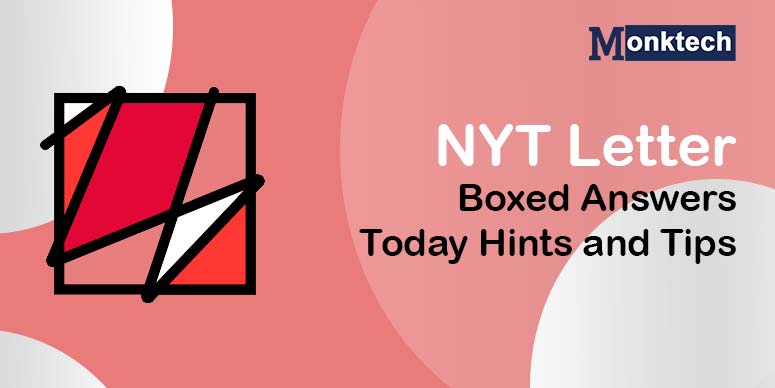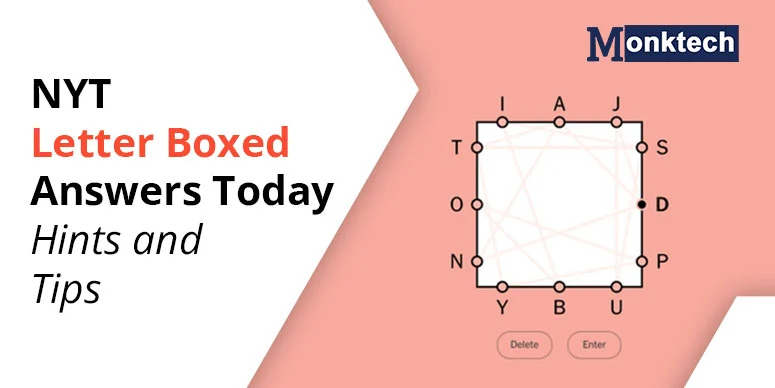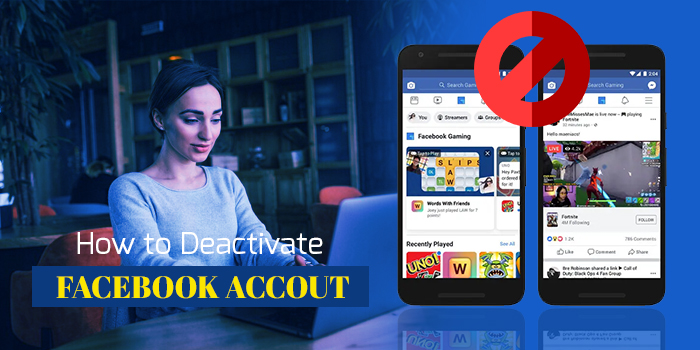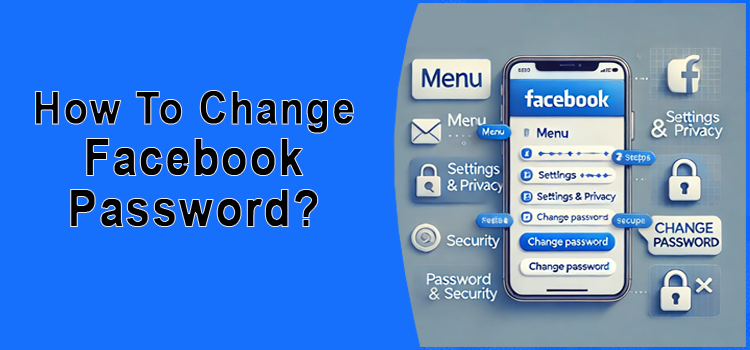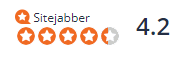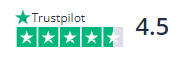Insta is time-consuming, isn’t it? And you wish you could delete your Gram. But… you don’t know how to delete Instagram account. No worries, I’ll tell you how to delete your Insta account.
So, gear up and keep reading. Today, you’ll learn to go on an internet cleanse and live freely. Let’s go!
Why To Delete Instagram Account?
Some of the reasons that may prompt you to delete your Instagram account are as follows:
- Mental issues
Some believe that using Instagram can cause mental concerns in the form of inferiority complex, uneasiness, inability to succeed, etc.
- Data exploitation
The fear that Instagram may misuse your data or that your data is unsafe may lead you to delete your Instagram account.
- Source of distraction
When you realize that instead of spending your time on more productive things, you are simply scrolling your Instagram pages, you may want to delete your Instagram account, which could be making your daily life less rewarding.
- Algorithm destruction
Those who sometimes tend to buy followers or power likes to make their account more effective end up impairing their algorithm.
- Venturing into something new
If you are turning over a new leaf on Instagram, you may want to use a new account.
Above are 5 genuine reasons to delete an Instagram account.
How To Delete Instagram Account On Computer
Here’s how you can delete an Instagram account on a PC:
- First, sign in to your Instagram account.
- Follow this path: ‘More’ > ‘Settings’ > ‘Accounts Center’
- Then this: ‘Personal details’ > ‘Account ownership and control.’
- Press ‘deactivation’ or ‘deletion’
- Choose your account; then press the button adjacent to ‘Delete account’ > ‘Continue’
- Enter your password once more for confirmation
The other way of deleting an Instagram account on a computer is as follows:
- Go to Instagram’s Help Center and from there to Manage Account > Delete Account
- Use the following URL ‘https://instagram.com/accounts/remove/request/permanent/’ in the address bar of your browser
- Finally, you must answer the query, “Why do you want to delete your account?”
If you delete your Instagram account, everything, including your photos, history, likes, comments, and followers, will disappear forever. If somebody else takes your username, you can never use it. Your Threads profile will also be deleted.
How to Delete Instagram Account Permanently
Whatever it might be, Instagram is all about safety. So, they cannot delete your account unless you want to. Hence, you have to log into your account and delete it yourself.
So, let’s learn how to delete Instagram account on Android and iPhone:
- First, go to the “Delete Your Account” page from your Gram account. And if you’re not logged in, log in first and then go to the section.
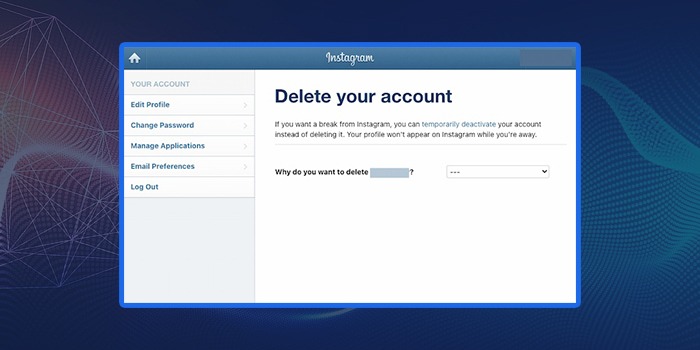
2. Then, select the “Why do You Want to Delete [Account Name]” section.
P.S. Unless you choose a reason for your account deletion, you cannot delete your Instagram account permanently.
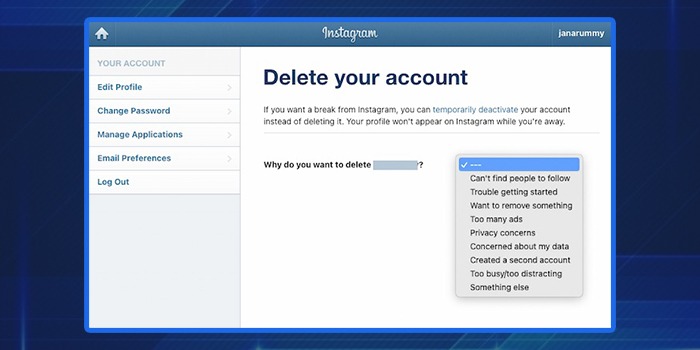
3. Finally, tap the “Delete” option and then the username to delete your account.
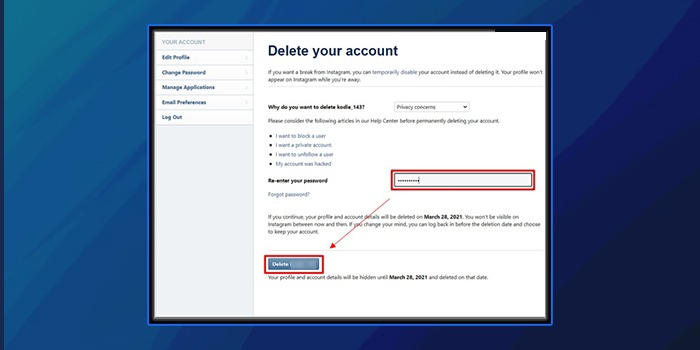
And if you want to delete another account, you’d have to:
- First, select your username in the top-right of the “Delete Account Page” on your profile
- Second, choose the settings icon and then the “Edit Profile” and Log Out
- Finally, log back into the account you want to delete and follow the above instruction
And to permanently delete your Gram account from the Accounts Center, you’d have to:
- First, click the three Horizontal lines in the bottom left section and choose the settings icon. Next, tap the “Accounts Centre” and choose “Personal Details.”
- Then, select “Account Ownership and Control” and click the “Deactivation and Delegation” option.
- Finally, select the account you want to delete, click “Delete Account, ” and continue.
How To Delete an Instagram Account Temporarily
Here’s how you can pause your Instagram account temporarily:
- Open your Instagram account
- Click on your profile picture toward the bottom right
- Then tap ‘Accounts Center’ > ‘Personal details’ > ‘Account ownership and control’ > ‘Deactivation or deletion’
- Choose the account you would like to deactivate and then deactivate it
- Click on ‘Continue’, re-enter your password, and press ‘Continue’ again.
- Mention the reason for deactivating your account and then click ‘Continue’.
- Finally, click on ‘Deactivate account’.
When you deactivate your account, it will remain hidden from other users for a month. To reactivate it, you just have to sign in anytime.
How To Delete Instagram Account Without Password
You cannot delete your Instagram account without a password or email address. If you do not remember your password, you can follow the steps below to create a new one:
- Visit the login page
- Click on the ‘Forgot password’ link
- Enter the required details, viz. username, email, or phone number
- Press ‘Continue’
- Follow the instructions you see on your screen
A link to reset your password will be sent via mail or message.
Is your Instagram Not working? Here’s the guide to follow – Click Here
The Conclusion
Instagram should be used as a mode of entertainment, not seriously. Thus, if you feel affected by Gram, it’s best to delete it before it affects your mental health. So, here’s how to delete Instagram account.