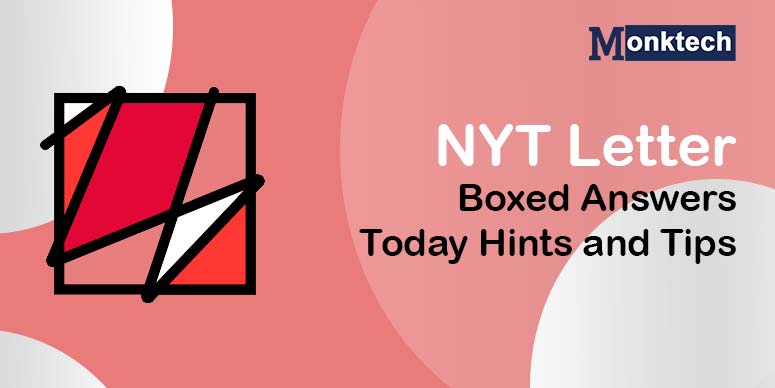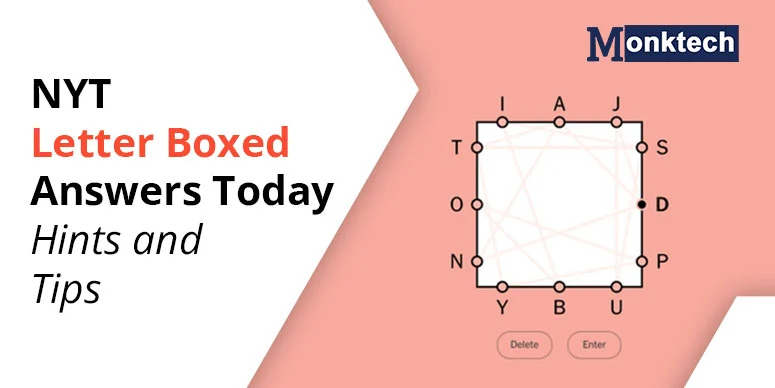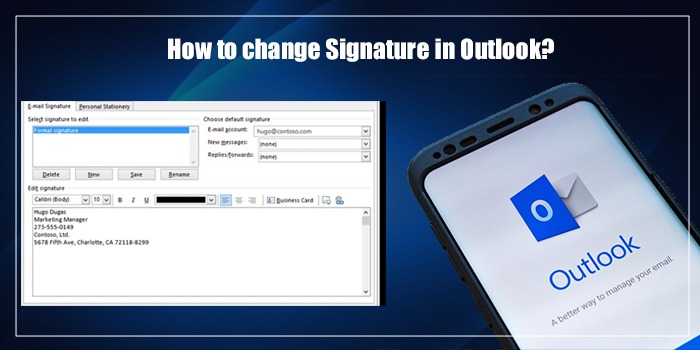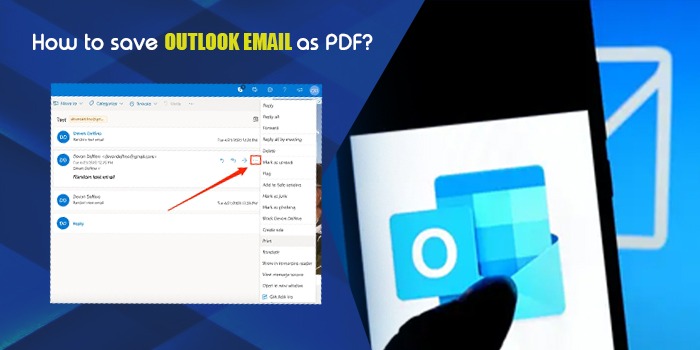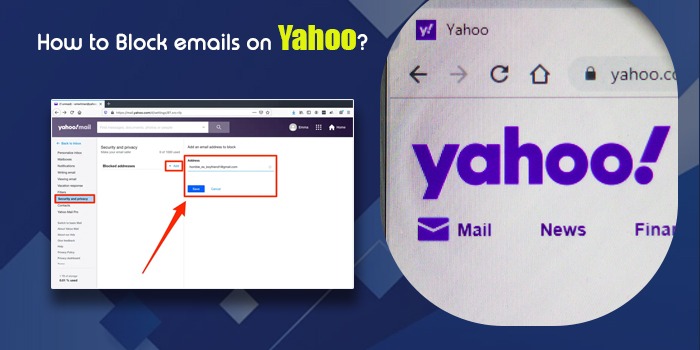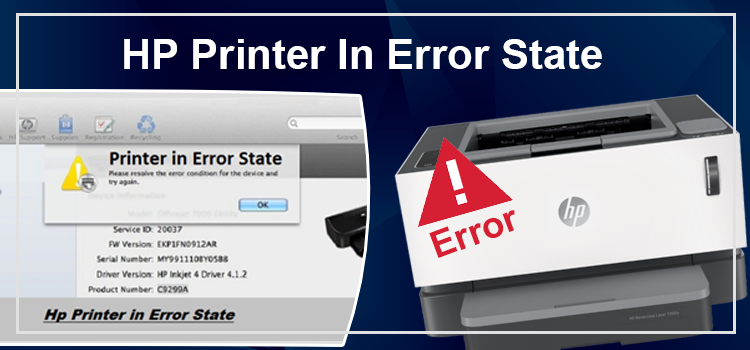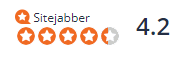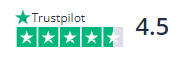Professionals and individuals use Hotmail/Outlook Email services alike. However, at times, due to privacy or personal reasons, these people want to delete their Hotmail accounts. But alas, some don’t know ‘how to delete Hotmail account’.
Hence, they wonder who can guide them on “how to delete their Hotmail account” permanently. However, today their quest ends, as I am here with the guide on how to close their Hotmail/Outlook account.
Hotmail account deletion is possible by logging into the account and navigating to the account closure section. After a waiting period, the account will be permanently deleted along with all associated data.
So, Let’s Go!
How to Delete Hotmail Account
Before I tell you how to delete Hotmail account, please save your important emails and attachments. That’s because retrieving them would be impossible once you close your account.
So, All done? Great…Read on!
- First, go to Outlook’s official website.
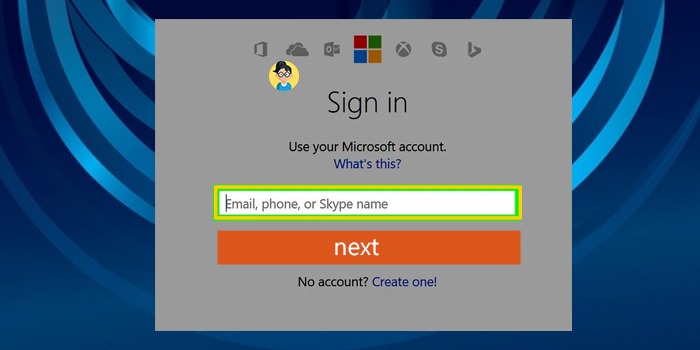
- Next, connect your email address to Outlook by entering your email and password.
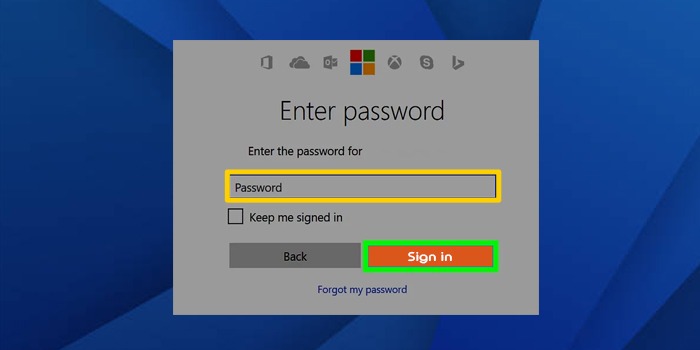
- Then, once you enter your account, click the “Security” button in the menu bar.
- After that, at the bottom of the security page, find the link “More security options” and click it. You’ll find the “Close my Account” option in the dropdown list.
- Once you click the option, type your password and enter the “Close my Account” section.
- Next, select “Close my Account” at the bottom right corner of this page.
- After that, the page will give you a warning and explanation of the consequences of your actions.
- At the bottom of the warning page, you’ll find the “Next” option, where you have to click.
- Then, another page will appear; you must check all the boxes.
- Finally, click on “Tag the Account” and select your account to close it.
Note: Please remember that this is just the beginning of your account-closing process. After you complete the process, there’ll be a 60-day period where you can change your mind. And for that, all you have to do is log in to our page and select “Cancel the Deletion of a Hotmail Email Address”. And that’s it; you can retrieve your account just like that.
Final Words
Digital life is as valuable as your real life, containing vital information. Therefore, protect your email IDs from getting hacked and avail of several email accounts. However, someday if you want to, here’s how to delete a Hotmail account.
Please ensure to read all the steps carefully and then take action. So, that’s it… Have a great time.
Frequently Asked Questions
Will My Hotmail Account Get Deleted the Moment I Delete it?
No, your account will remain intact for the next 60 days after your account deletion. However, it will reject all new incoming messages. If you decide to retrieve your account, you can cancel your deletion within these 60 days. Otherwise, you can leave it be; it’ll get deleted automatically. And that’s how to delete a Hotmail account permanently.
How can I Delete a Hotmail Account After Somebody hacked it?
To delete your Hotmail Account, you have to log back in with your password and change it. However, if you can’t sign in, you can reset your password and try back in. Once there, you can follow the normal process of account deletion.
Is it Too Challenging to Delete Hotmail Account?
No, it’s not. Deleting your Hotmail account is easier than ABC. However, there are some steps that you must follow for a smooth deletion process. So, read the steps given above, and delete your account whenever you want.

![How to Delete Hotmail Account – [10 Steps]](https://www.monktech.net/wp-content/uploads/2023/05/how-to-delete-hotmail-account_11zon.jpg)