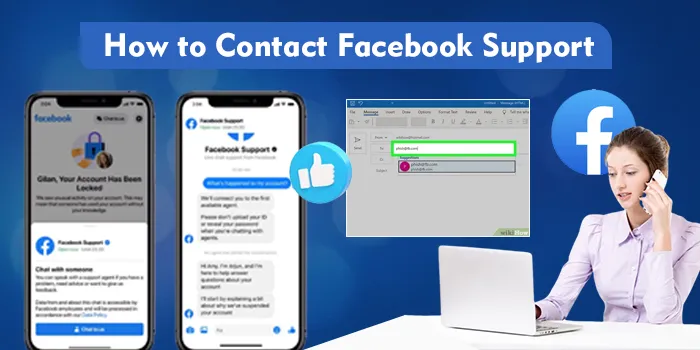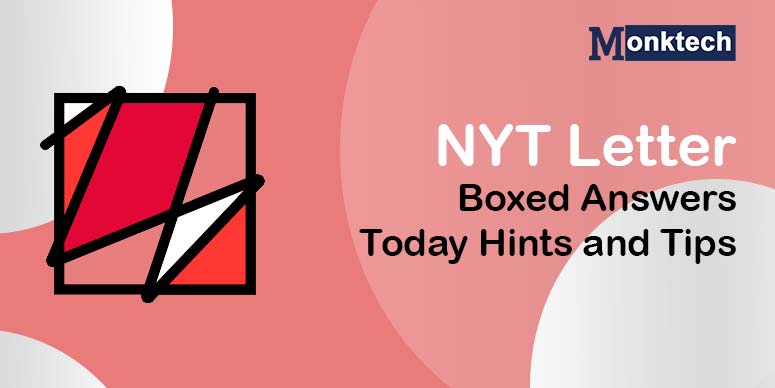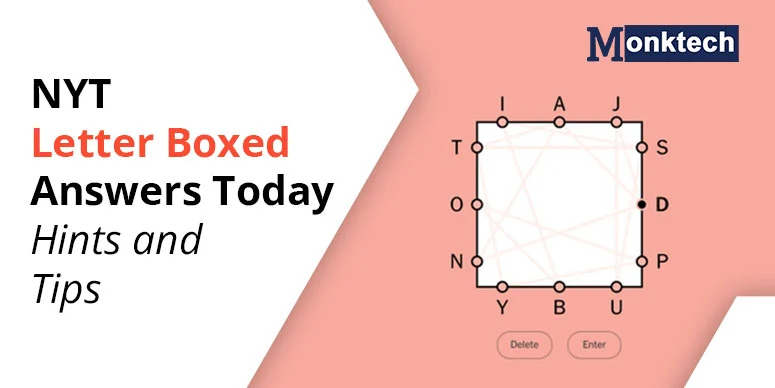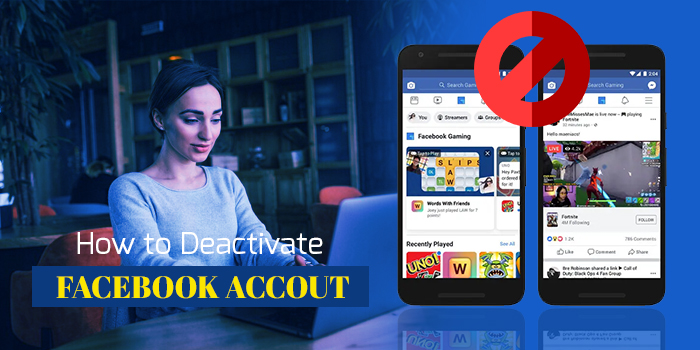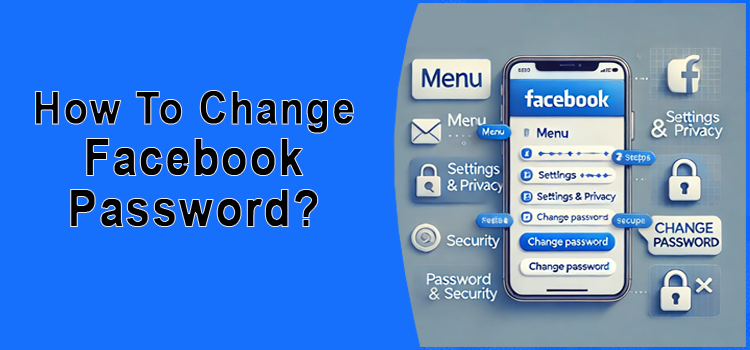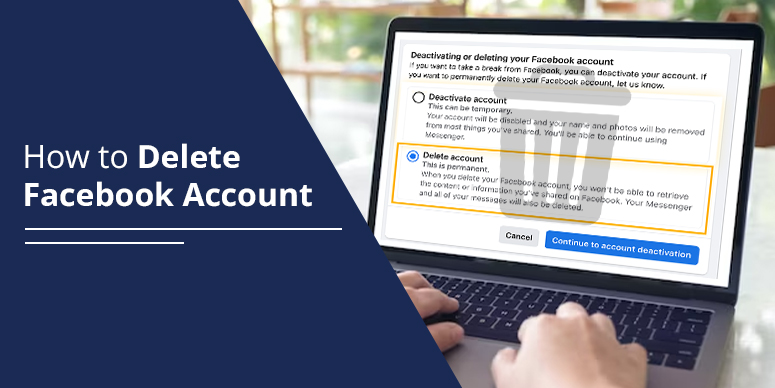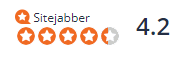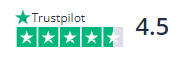Facebook is a social media platform that a majority of people use daily. Although people usually do not face many problems, it doesn’t mean they always have a smooth time. Problems can arise when an account is hacked, or you have forgotten your password. Sometimes, you may become a victim of harassment on Facebook. Those who use the platform to advertise also face their own set of problems. In all such cases, people wonder how to contact Facebook support.
Both average and business users can use the Help Center provided by Facebook. Besides, regular users can reach out to Facebook directly through contact forms and emails. Business users can use the live chat support. We will explain these methods to contact Facebook support in detail below.
1. Access the Facebook Help Center to Resolve a Problem
Facebook Help Center gives you support in the form of various helpful articles. It has tons of articles that cover almost every user query. To access it, follow these steps.
- Sign into your FB account and tap on the profile image.
- Now, from the menu, choose the ‘Help & Support’ option.
- In the new menu, choose the ‘Help Center’ option.
- Now, you will be taken to the Help Center page, where you can find the answer to your query.
- If you find it difficult to navigate this page because of many options, use the search bar. It will help you find what you are looking for.
- You may scroll through the popular topics section and find the answer to your concern.
2. Use the Meta Business Help Center to Access Facebook Support
Do you advertise on Facebook? If so, it is natural to face problems with ads. But now, Facebook has come out with a dedicated Help Center for advertisers. Here’s how to use the Meta Business Help Center to get support.
- On the Meta Business Help Center page, tap the ‘Get Support’ button at the top right.
- If you cannot find a satisfactory answer with this option, go to the lower part of the Help Center.
- Here, tap the ‘Contact advertising support’ button.
- You can now get support straight from Facebook staff.
- Give information about your problem on the form provided.
- You can also upload other documents like screenshots and images.
- After that, tap the ‘Start chat’ button.
- Wait for some time until a Facebook rep contacts you.
3. Contact Facebook Support Chat
Facebook Ad account users may need help related to ads on their page. Advertising on this platform is a little complex, and that’s why marketers often need a little support. You can access live chat support if you encounter any issues with your ad account.
- Navigate to Facebook.com/business/help.
- Find the ‘Still need help?’ option.
- Now, you will see a ‘Chat’ button on its right.
- You can now chat about your problem with a Facebook ads specialist.
- From disabled ad accounts to billing and payments, managing business pages, and problems with ad metrics, you will get help with it all.
POINT TO NOTE: The chat option is only active during business hours. Also, you must be logged into your ad account to get chat support.
4. Use Direct Forms to Get Facebook Support
There is a set of direct contact forms on the Facebook Help page that you can use to communicate your problem. All these forms are linked to the official pages of Facebook. Through these contact forms, you can resolve the following problems.
- A disabled personal account.
- A disabled advertising account.
- Problems with payment.
- Problems with Facebook page accessibility.
- Reporting medical incapacitated users.
- The problem of lost content.
- Email already taken error.
- Requesting information from a deceased account.
- Reporting a sex offender.
- Reporting privacy violation.
- Reporting an underage person.
- Trademark infringement
- Copyright infringement
- Fixing a bug
- The page unavailable error
- The unavailable group error
- Disappearing videos error.
5. How to Report Any Problem to Facebook Directly
There’s also another option to get support. If you can log into your FB account, use the Report a Problem feature to tell Facebook about the issue you are facing.
- Sign into your FB account.
- You can only use this functionality if you can log into your account.
- Now, tap your profile icon and choose the ‘Help & Support’ option.
- After that, tap the ‘Something went wrong’ option.
- Tap ‘Include in the report’ to give Facebook support your activity log. It will help them troubleshoot the problem.
- Choose a specific category in which your problem falls.
- Now, describe your problem so that the support team can resolve it.
- After that, send your query.
- You can come back to learn about the status of your problem’s resolution. Go to ‘Settings’ and choose ‘Support inbox’ to find the status.
Summing up
Contacting Facebook support is not very challenging. You can use the Help Center anytime to resolve your problems. Business users can live chat with a support expert or use the resources in the Meta Business Help Center to find solutions to their problems. Hopefully, by using any one of these methods, you will be able to troubleshoot your issue easily For more information visit https://www.monktech.net/contact-us/
Frequently Asked Questions
How do I chat with the Facebook support team?
In Facebook.com/business/help, tap the ‘Still need help’ option. Hit the ‘Chat’ button and describe your problem to the support rep. This option is only open to those who advertise on Facebook.
How can I contact Facebook to recover my account?
Go to facebook.com/login/identify. Here, adhere to the guidelines on the screen. You should use the device in which you have previously logged into Facebook.
Does Facebook support respond to emails?
You cannot be fully sure of getting a response from a real person through Facebook emails. The only reply you will receive surely is from an auto-responder. A consultant will follow up later on.
How do I report my account being hacked on Facebook?
Navigate to facebook.com/hacked page. Here, tap ‘My account is compromised.’ Facebook will help you log back into your account.
How do I contact Facebook if I cannot access my account?
You can write an email to suport@fb.com and expect a reply in a few days. Otherwise, go to the Twitter page of Meta and give it a direct message. You can also browse the Help Center to find answers about accessing your account.
Is there a phone number for Facebook support?
No, there is no valid phone support that Facebook offers. Although it lists a number, 650-543-4800, you will not be connected with a real agent when you dial it.