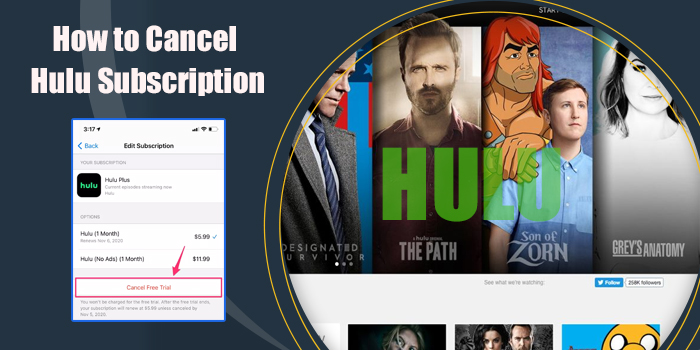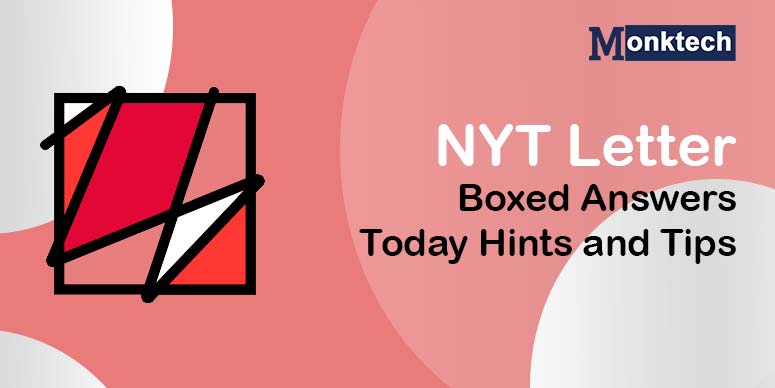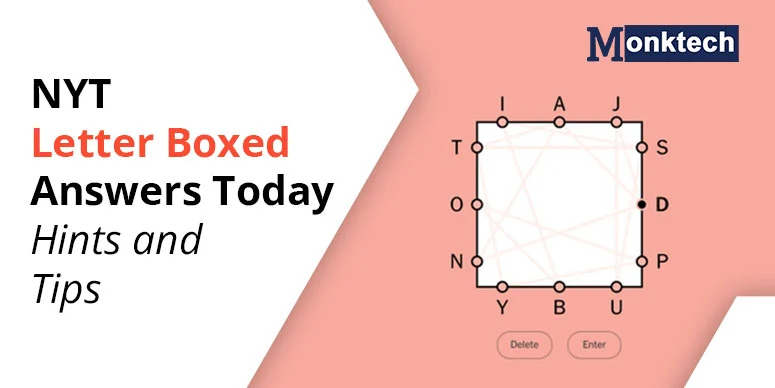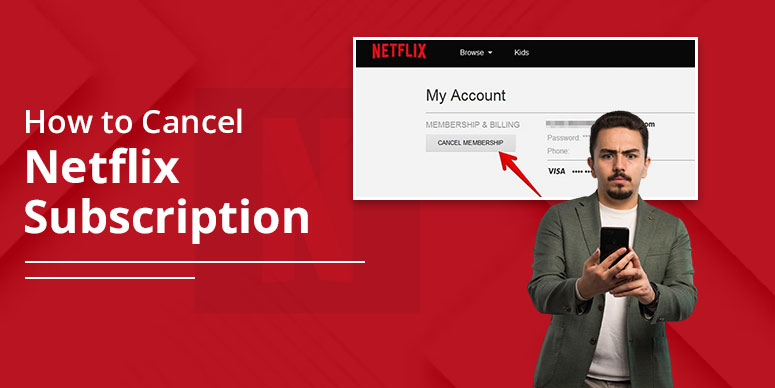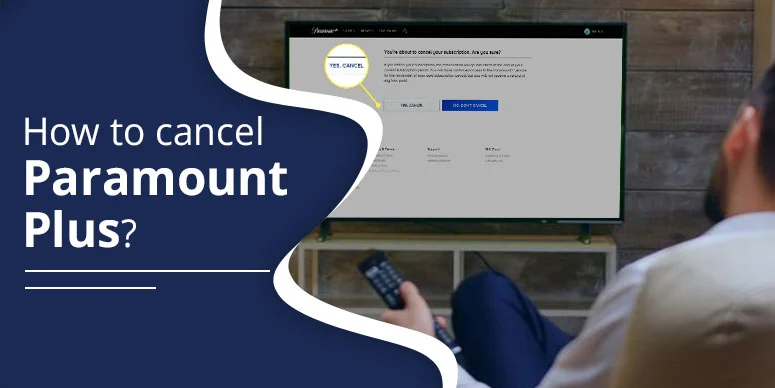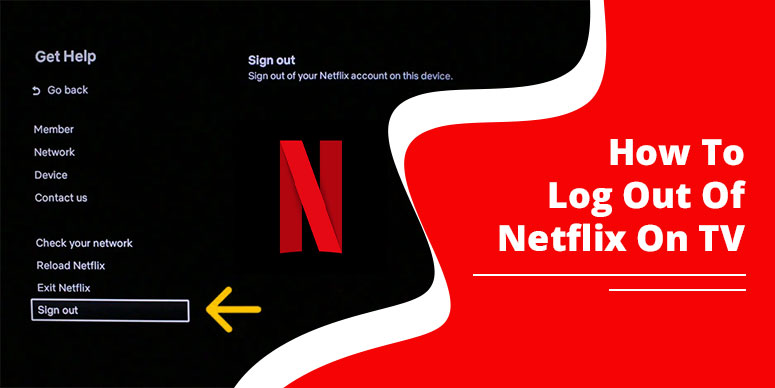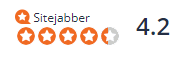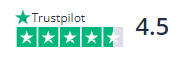Netflix is offering you shows available nowhere else. And Amazon Prime is indeed denser than the Amazon rainforest. So, why keep your Hulu Subscription at all? But wait, you don’t know how to cancel Hulu subscription.
Worry not; I’m here to solve your issue and tell you how to cancel your Hulu subscription. Furthermore, I’ll also tell you how you can include add-ons to your Hulu subscription if you want to. So, let’s start with the blog without wasting any time.
Why Cancel your Hulu subscription?
There are varied reasons behind calling off your Hulu subscription, some of which are enumerated below:
- Content: You should cancel your Hulu subscription if you have watched most of the content or there is limited content. There might also be content similarities to the other services meaning you would no longer need Hulu services.
- Cost: Cutting expenses could be one of the foremost reasons for terminating the Hulu subscription. Hulu subscription fees might cost you more if you already have other streaming services that are better than Hulu.
- Quality: Nobody wants to compromise on quality while using Hulu services, if you encounter problems like buffering or poor resolution, you would not want to use such services.
- Ads: If too many ads are displayed while streaming Hulu, the ad-supported plan might interrupt your streaming experience. Moreover, even ad-free plans might not be worth the price.
- Spike in prices: Regular price increases allow the users to choose cheaper alternatives as nobody wants to pay more for similar streaming services.
5 Steps to Cancel Hulu Subscription
Even if you cancel your Hulu Subscription, you can still access it until the end of the billing date. However, you can pause your Hulu pack for up to 12 weeks.
So, pausing your account is a great option if you’re planning to try other services. Once the 12-week period ends, your subscription will automatically renew.
Moreover, Hulu has various plans and add-on services. Hence, you can change your add-on plans instead of canceling.
And if you’re worried that you don’t know how to cancel your Hulu Subscription on iPhone or Android, don’t worry. That’s because canceling subscriptions from both OSs is identical.
Now, let’s find out how to cancel Hulu Subscription:
- Log in to the Hulu Website and sign in to your account
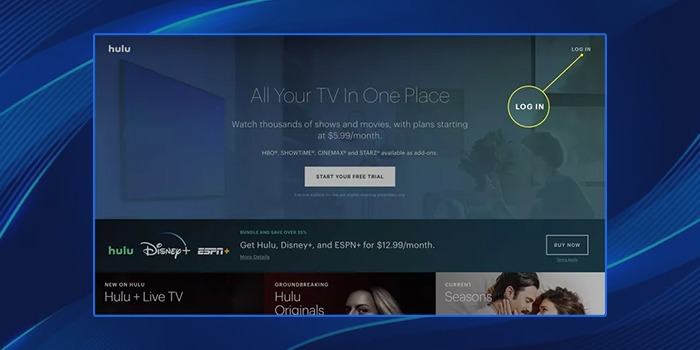
- Next, select your account picture on the upper-right side of the screen
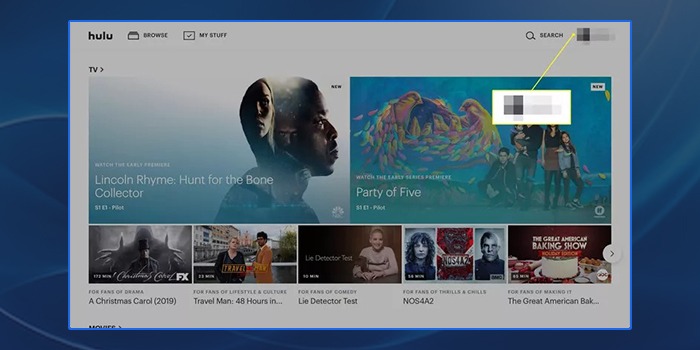
- Then, scroll down to the “Your Subscription” section
- Finally, choose the “Cancel” option next to the subscription button to cancel a subscription
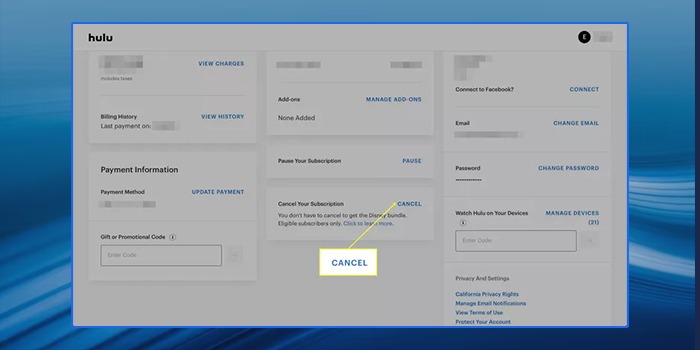
PS Once you select the Cancel button, a pop-up will show, asking you to pause your subscription. However, if you want to cancel your subscription, click “No, Cancel Subscription” to terminate your subscription.
After subscription cancelation, Hulu will notify you about it through instant mail.
How to Cancel Hulu Subscription: Changing Hulu Plans
Hulu subscriptions are all about finding the right plan. So, if you have a good subscription, why cancel it? Instead, you can modify your subscription to match your viewership needs.
Here’s how you can modify your Hulu subscription:
- Go to the Hulu Application and log in to your account
- Next, tap on your account picture on the upper-right side of your profile
- Then, scroll down to the “Your Subscription” section
- After that, choose “Manage Plan” to switch to a different plan
- Next, choose “ManageAdd-ons” to change your plan
- Finally, select “Review Change” and confirm your selection
How to cancel Hulu subscription on Roku TV
To call off Hulu subscription on your Roku device, follow the steps provided below:
- Highlight the Hulu app and tap the star button on your remote from the home screen.
- Choose ‘Manage Subscription’.
- Select ‘Cancel Subscription’. However, you can still enjoy the benefits of a subscription till the end of the billing cycle.
How to cancel Hulu subscription through Apple
To strike off the Hulu subscription on your Apple device, follow the instructions below:
- Press the gear symbol and go through the list for the ‘Account option’.
- Click ‘Account’ and sign into your account using your ‘Hulu account password’.
- After signing in to the account, navigate through your ‘Account settings’ and hit the ‘cancel subscription’ button to terminate your Hulu subscription.
How to cancel Hulu subscription without login?
Here are the steps to call off the Hulu subscription without signing in to the account.
1. Connect with the Hulu support
If you can’t wind up a Hulu subscription, you can connect with the Hulu support team via 1-888-265-6650. They can guide you through the cancellation process without signing in to your account. Alternatively, you can also use the live chat option and contact the Hulu representatives for assistance canceling your subscription.
2. Sending an email to Hulu
You can also email Hulu representatives at hulu_support@hulu.com, and explain the purpose of canceling the subscription. You may also need to provide the account credentials for the verification and cancellation procedures.
3. Third-party subscription
If you have subscribed to Hulu through a third-party app including iTunes, Amazon, or a cable provider then you need to call off your subscription through the same source.
For instance, you must visit ‘Your memberships and subscriptions’ on Amazon and cancel from there. Also, you must go to your ‘Apple ID account settings’ for iTunes and manage subscriptions.
Final Words
We often subscribe to various streaming platforms, even though we don’t need them. However, we feel it’s a bad investment after a certain time and want to cancel it.
So, it’s alright if you feel Hulu is one of your bad investments. Now there is no need to worry about how to cancel your Hulu subscription and do what you want.
Frequently Asked Questions
How do I cancel my Hulu subscription through a Third Party?
Hulu is available on iTunes, Amazon, Spotify, Roku, Comcast, Xfinity, Disney, T-Mobile, and Verizon. Each application has its own process of subscription cancelation. Hence, it’s best to log in to your chosen third-party application to cancel your subscription.
Can I Pause my Hulu subscription without canceling it?
Here’s how you can pause your Hulu subscription:
● Sign into your account and tap on your account picture.
● Next, go to the “Your Subscription” section and select the “Cance” option.
● Finally, a pop-up will show asking you to “Pause Your Subscription,” which you must click and pause your plan.
Can you name some Hulu Add-ons for me?
Here are some add-ons of Hulu.
Partner Add-ons:
● ESPN
● Disney+ (With Advertisements)
Premium Add-ons
● SHOWTIME
● HBO Max
● Cinemax
● STARZ
Live TV Add-ons:
● Entertainment
● Sports
● Espanol
● Unlimited Screens
How can I cancel my Hulu subscription and get a refund?
You can contact your Hulu customer care or call a live agent to get a refund on your Hulu subscription. And once you get in touch, tell them about your refund needs and why you want to get the refund.
Is it difficult to cancel a Hulu Subscription?
No, canceling a Hulu Subscription is effortless. All you have to do is log in to your account and tap on your profile picture. And the rest will be as easy as ABC. So, go ahead and cancel your Hulu Subscription if you want.