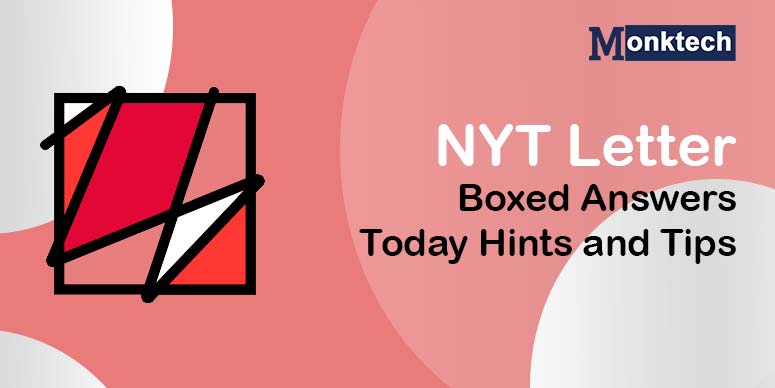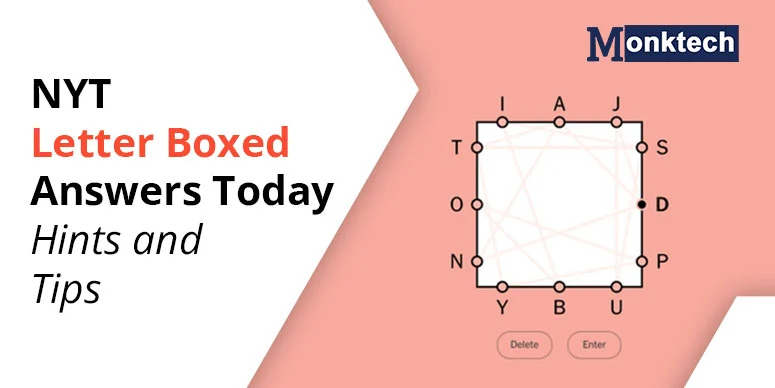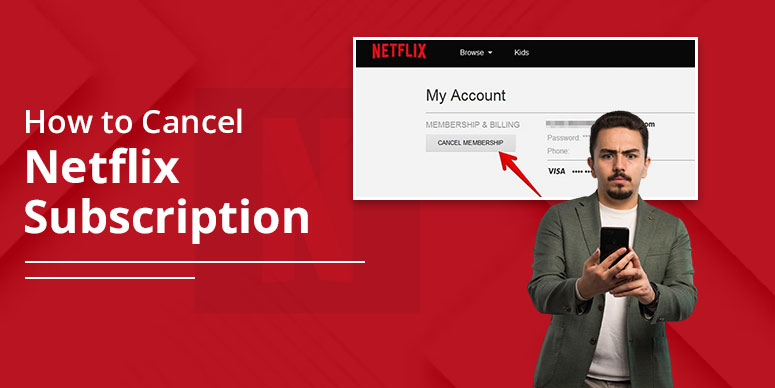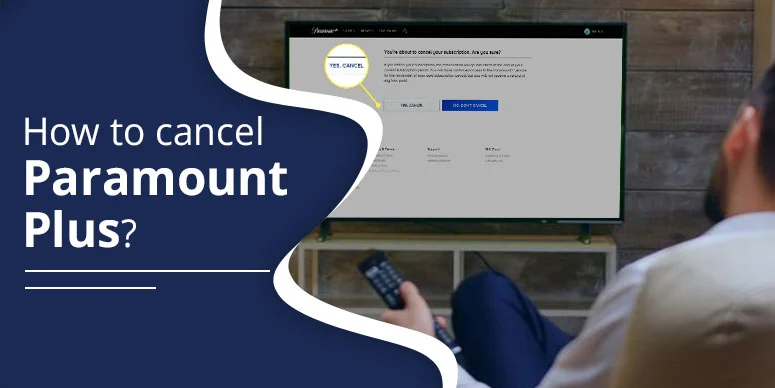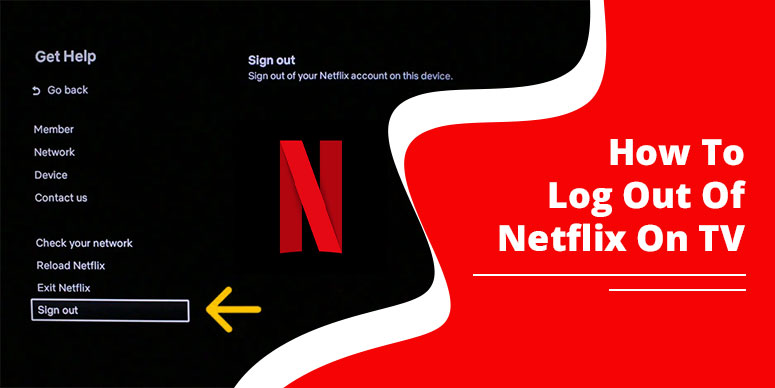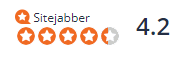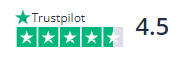HBO Max is a storehouse of mainstream cinema and the most popular movie releases. The subscription, priced at $14.99, offers considerable value, given the way it stores new releases. However, if you don’t find the service necessary anymore, you may want to cancel it. Many users wonder how to cancel HBO Max subscription on their devices.
You can cancel the subscription through the official website, the service’s mobile application, or the service provider. Before canceling it, determine where you signed up for the service and who bills you for it. In this article, we will give you stepwise instructions on how to cancel your HBO Max subscription on various platforms.
Find out Who Bills You for the HBO Max Service
The first step to canceling the HBO Max subscription is to find out who is billing you for this service. You may have either signed up for a third-party billing provider or through HBO Max itself.
For instance, you may have used the HBO Max mobile app for this purpose. Find the right answer to this question with these steps:
- Head to HBOMax.com.
- Now, on your mobile device, click on your profile. Choose ‘Settings’ and go to ‘Subscription.’
- On a PC, tap on your profile. Now, select ‘Settings’ and locate ‘Subscription.’
- If you are using a smart TV, hit the ‘Settings’ icon followed by your ‘Account.’
- These steps will let you find out through whom your subscription is billed.
How to Cancel HBO Max Subscription Website
It’s quite simple to cancel your HBO Max subscription by visiting the official website of HBO Max. Access HBOMax.com and follow these points.
- On the upper-right part, locate your profile name and tap it.
- A drop-down menu will launch.
- Choose the ‘Settings’ option.
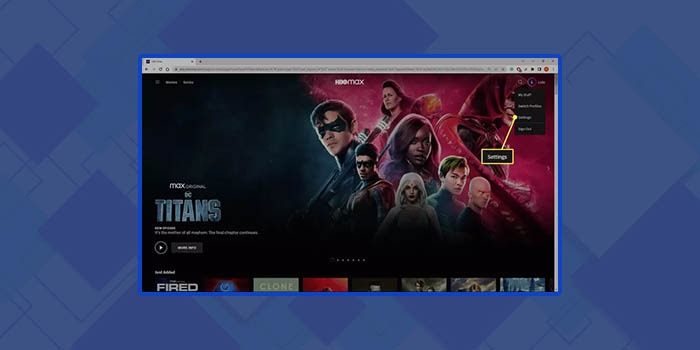
- Go to the ‘Subscription’ section.
- Pick the ‘Manage subscription’ label.
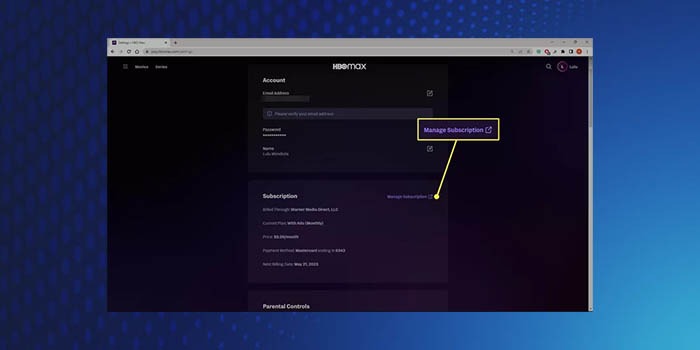
- In the new screen, choose the ‘Cancel subscription’ option.
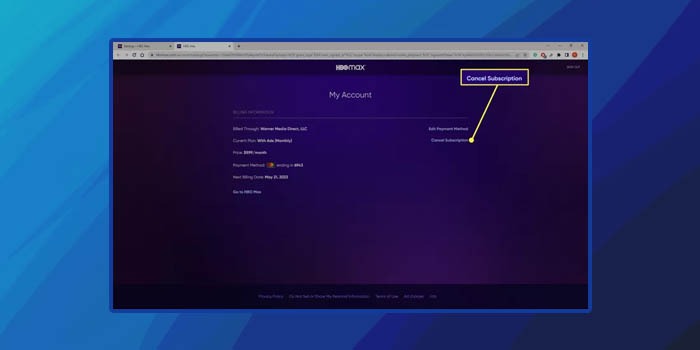
- Now, tap the ‘Continue to cancel’ button.
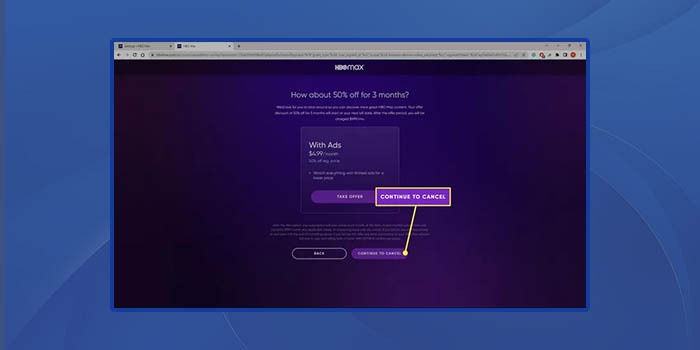
- Finally, choose ‘Yes, cancel the subscription.’
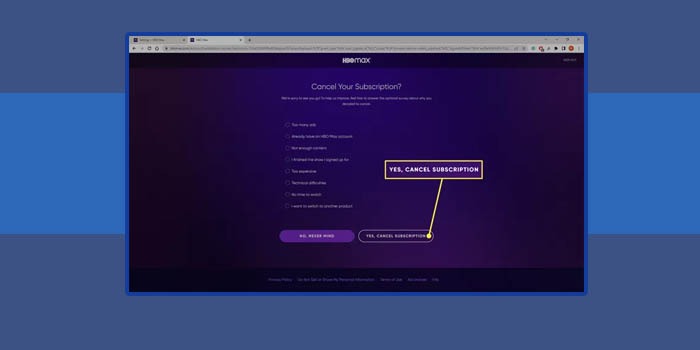
- You can keep using HBO Max till your subscription ends when a cycle completes.
How to Cancel Hbo Max Subscription on iPhone
If you desire to end your HBO Max on your iPhone, log into your account first. Use these few steps to cancel the subscription easily.
- On your iPhone, find and open the HBO Max app.
- Now, hit your profile, which is at the upper-right part.
- Again, you will see the ‘Settings’ icon on the upper-right part.
- Tap it.
- Now, scroll till you find ‘Subscription.’
- After that, touch ‘Manage Subscription.’
- At the end, touch ‘Manage Subscription.’
How to Cancel HBO Max Subscription through Cable Provider
You can also purchase HBO Max through the services of cable TV providers. These include Comcast or Xfinity, YouTube TV, Hulu, and Spectrum. If you’ve bought HBO Max through TV, internet, and wireless providers, cancel it by using their main site. You will need to sign into your specific account and then manage the subscription.
In the following sections, you will learn how to cancel an HBO Max subscription if it’s purchased through iOS App Store and Google Play Store.
1. How to Cancel HBO Max subscription if purchased through App Store
Use this simple process to cancel your subscription if it comes from the iOS App Store.
- Launch the Settings application on any Apple device. It can be an iPad, iPhone, or iPod touch.
- Touch your name. It is at the top and will have a subtitle.
- Now, touch ‘Subscriptions.’
- Again, touch ‘HBO Max’ to manage subscriptions.
- After that, touch ‘Cancel Subscription.’
POINT TO NOTE: If the ‘Cancel Subscription’ option is not there, go to ‘Inactive’ and check if it’s there. If the option to cancel the subscription is still invisible, you didn’t purchase it on your device.
2. How to Cancel your HBO Max subscription if purchased through Play Store
Like above, you can easily cancel your HBO Max subscription if you have bought it from the Google Play Store. Here are the steps that will aid you in this process.
- Open Google Play Store.
- Press your profile picture.
- The profile menu will open.
- Touch ‘Payments and subscriptions.’
- Now, touch ‘Subscriptions’ and after that ‘HBO Max.’
- Next, tap ‘Cancel Subscription.’
3. How to Cancel HBO Max Subscription on Hulu
You also have the option to bundle HBO Max and Hulu. Here are the steps to halt your subscription via Hulu.
- Go to hulu.com/account.
- Sign into your account.
- Below the ‘Your Subscription’ section, choose ‘Manage plan.’
- Now find ‘HBO Max.’
- Slide the check to an X.
- Now, tap ‘Review changes.’
4. Is It Possible to Cancel HBO Max’s Free Trial?
you can cancel the HBO Max in Free Trial before it expires. To do so, follow these points:
- Sign into your HBO Max account.
- After that, tap the ‘Profile’ icon at the top-right portion.
- Now head to ‘Billing information.’
- Here, choose ‘Manage Subscription.’
- Tap the ‘Cancel subscription’ option.
- Now, input a reason for canceling your subscription.
- After confirming, you will have canceled your HBO Max Free Trial.
POINT TO NOTE: HBO has discontinued the Free Trial promotion.
Summing up
Canceling HBO Max on the website and mobile phone isn’t difficult. Just use the simple processes described above to cancel the service. If you purchased HBO Max through a third-party provider, then also use the steps listed in this article to end it.
Frequently Asked Questions
Can I cancel my HBO Max subscription immediately?
You can cancel your subscription to HBO Max on any device by going to the ‘Subscription’ section. From here you can manage your subscription and cancel it. But your billing cycle has not ended, you can continue using HBO Max till that period.
Can I cancel my HBO Max on Amazon?
Yes, you can do that. Head over to the Amazon App Store and log in to your account to cancel your subscription. Visit ‘Digital content and devices’ followed by ‘Your apps’ and then ‘Manage.’ After that, select your subscriptions and disable the auto-renewal of this streaming service.
Why has Amazon Prime canceled my HBO subscription?
Prime Video, Amazon’s streaming service, has canceled HBO Max subscriptions that users signed up for via their Amazon accounts. So, your HBO Max will not be there because Prime Video has canceled it. However, you can still download the HBO Max app on your Amazon Fire TV device.