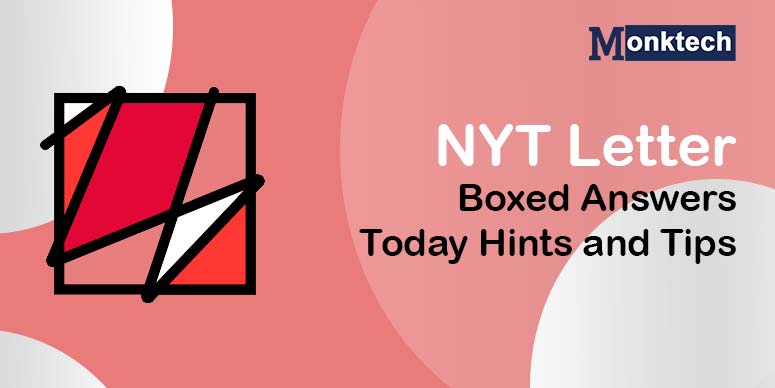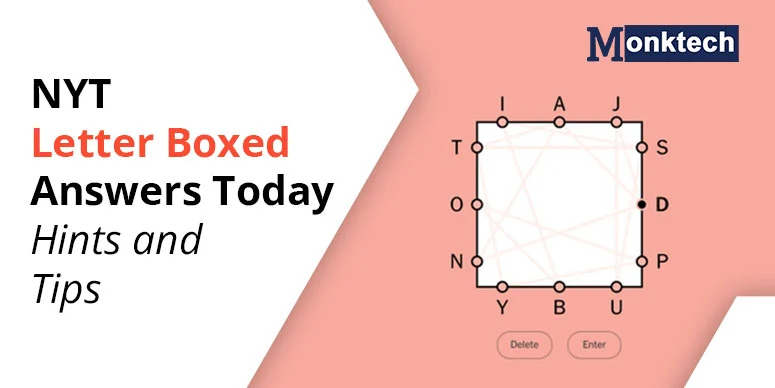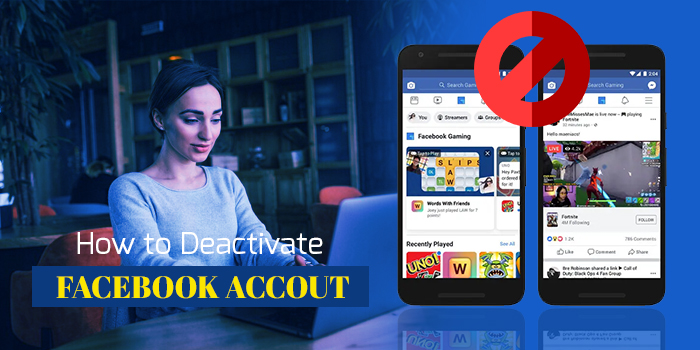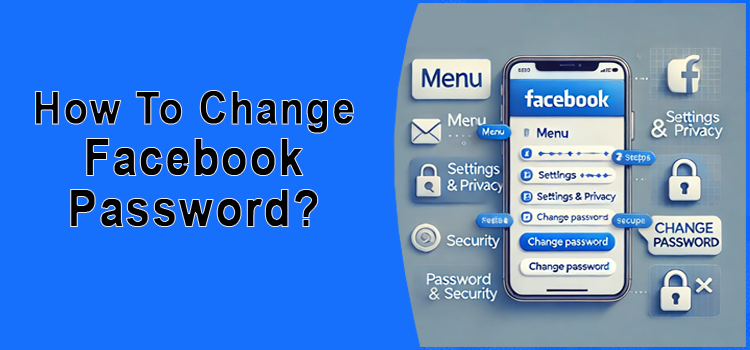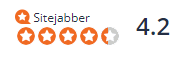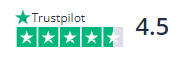If you are planning to sell your product on Facebook Marketplace and want to know more about it, you have stumbled on the right blog.
You will learn about Facebook Marketplace in this blog, such as how you can access it, why it is unavailable to some people, how to sell your product on Facebook Marketplace, and the like.
When you have read all this information, you will be in a position to know exactly what you need and how to use Facebook Marketplace to sell an item.
How to Get Facebook Marketplace:
If you don’t have Facebook Marketplace when you sign in to Facebook, you can take the following steps to get it:
- Sign out of the Facebook app or website.
- Log in again.
- Uninstall the Facebook app on your mobile.
- Change your home country to the one that Facebook Marketplace supports.
- Reach your FB profile.
- Hit About.
- Tap on the plus-sign to add a city or Edit so that you can change your current city.
- Use a new FB account daily, comment on posts, and add friends. When the Facebook team ensures that you are real and not a fake to sell products, the Marketplace functionality may be unlocked.
- Go through the Facebook Marketplace website (https://www.facebook.com/marketplace/) using your web browser. This option can be helpful if the link doesn’t appear on the main FB website and within the apps.
Why I Don’t Have Facebook Marketplace:
If you don’t have Facebook Marketplace, it can be due to the following reasons:
Age:
Only if you are 18 or above can you have access to Facebook Marketplace.
Device:
Facebook Marketplace is available on desktops, the iPhone 5 and later models, iPads, and Android.
Infrequent Use:
Facebook’s main menu can show you the shortcuts to the features you mostly use. If you use Facebook Marketplace barely or never, you can’t see the Facebook Marketplace icon. You can see more menu options if you choose ‘See more.’
Account age:
If your FB account is new, Facebook Marketplace may be unavailable to you.
Access cancelled:
If you have gone against Facebook’s policies when you used Marketplace, your access to this can be cancelled.
Region:
If you go to a place that is not supported by Facebook Marketplace, it may also be a reason that your Facebook Marketplace has disappeared.
Travelling to a country not supported by Facebook Marketplace may also cause the option to disappear from the Facebook site and apps.
How to Use Facebook Marketplace:
If you want to know how to use Facebook Marketplace, take the following steps:
- Get to Marketplace: You will find a new ‘shop’ icon if you sign in to Facebook. If it’s the first time you see it, you will be alerted to this by Facebook. Hit the icon to move ahead. Thereafter, you will find more information from Facebook before you move ahead.
- Put a Photo: Facebook will prompt you to add a photo of the item you want to sell. Some online marketplaces can charge you, but Facebook doesn’t charge when you add photos to listings. It’s a must for you to add clear photos of the item and provide the necessary information about it.
- Enter a Title: After that, you will be asked to enter a title. So, don’t add a title that is too long, and it must state clearly about your product. There is a limit of 100 characters on the title.
- Add a Description: Give a description of the item. You must include details like condition, size, colour, and the like.
- Enter a Price: You need to choose a price for your item. You can see it in your local currency. It can be edited later if you want.
- Add Category and Location: When you provide all the details about your item to Facebook, choose a location to advertise it. In addition, you must select a category it can fall best under. You can select a category from the list that is already prepared by Facebook.
- Complete: If all steps are followed properly, Facebook will put your item for sale so that people can see it. In fact, it will also lead you to your items management area. In this area, you can talk to buyers and edit your items.
How to Sell on Facebook Marketplace:
To sell something on Facebook Marketplace, make a public listing, which consists of the actual ad and content of your item that must be visible to the user. To sell something on Facebook Marketplace, take the following steps:
- Reach your News Feed, and then hit the ‘Marketplace’ icon.
- Then, choose ‘+ Create New Listing’.
- After that, hit ‘Item for Sale’.
- Then, choose ‘Add Photos’ so that you can put a photo of your item using your mobile or computer.
- Thereafter, type in the information of the item. If you need to mark an item as Free, put 0 as the price.
- Then, choose ‘Next’. If ‘Next’ is greyed out, ensure that the information you gave is required. In addition, include the category of your listing, related tags, and whether shipping is available or not.
The required information for every listing consists of a Category, up to 10 images of the product, Price, Location, your item, and a description. After that, the last step is to choose ‘Publish’ so that you can post your Marketplace listing.
Let’s Conclude All:
Some of the requirements for Facebook Marketplace are you need to be at least 18, your device must be a desktop, the iPhone 5, later models, Android, iPad, you need to use Facebook Marketplace frequently, your Facebook account must be old enough for this, and the like.
If you still have some questions, call the Facebook support number, 650-543-4800.
Frequently Asked Questions:
How do I get access to Facebook Marketplace?
Log out of your FB app or website, sign in again, uninstall the FB app on the mobile, change your home country to the one where Facebook Marketplace is accessible, go to your Facebook profile, click About, hit plus-sign so that you can add a city, Edit to change your current city, use a new Facebook account daily, and add friends. The Marketplace functionality may be unblocked if Facebook finds that you are real and want to sell products.
Why do I not have Marketplace on Facebook?
It can be because you are below 18, it’s not available on your device, you barely or never use it, your Facebook account is new, you did something against Facebook’s guidelines, and so on.
How do I set up Facebook Marketplace?
If your Facebook account is active, reach the left side of your Facebook newsfeed, hit the Facebook Marketplace tab, tap on the ‘Create new listing’ tab, and add your product photo, title, price, and product description. When you have done all this, you can sell your product on Facebook Marketplace.
What do you need to join Facebook Marketplace?
For Facebook Marketplace, you need to be at least 18 years old in the USA. In addition, you must live in a place where Facebook Marketplace is available.
How to buy something from Facebook Marketplace?
From your Feed, hit Marketplace in the left menu, tap on the item you need to buy, then message the seller in two ways: either hit Message to send a custom message to the seller or hit Send to send a message saying ‘Is this available?’